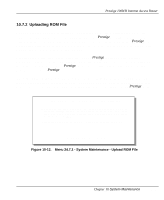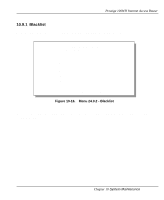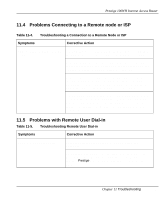ZyXEL P-100 User Guide - Page 122
Problems With the Modem, 3 Problems with the LAN Interface
 |
View all ZyXEL P-100 manuals
Add to My Manuals
Save this manual to your list of manuals |
Page 122 highlights
Prestige 100WH Internet Access Router 11.2 Problems With the Modem Table 11-2. Troubleshooting a WAN Port Connection Symptoms Corrective Action No modem/TA lights are on while Check if the modem/TA is properly connected to the wall placing a call jack. 11.3 Problems with the LAN Interface Table 11-3. Troubleshooting the LAN Interface Symptoms Corrective Action Can't ping a station on the LAN Check if the LAN LED on the front panel of your Prestige is on. If it is off, then check the cable connecting your Prestige to that station. Verify that the IP address and the subnet mask in Menu 3.2 are valid for that LAN. 11-2 Chapter 11 Troubleshooting
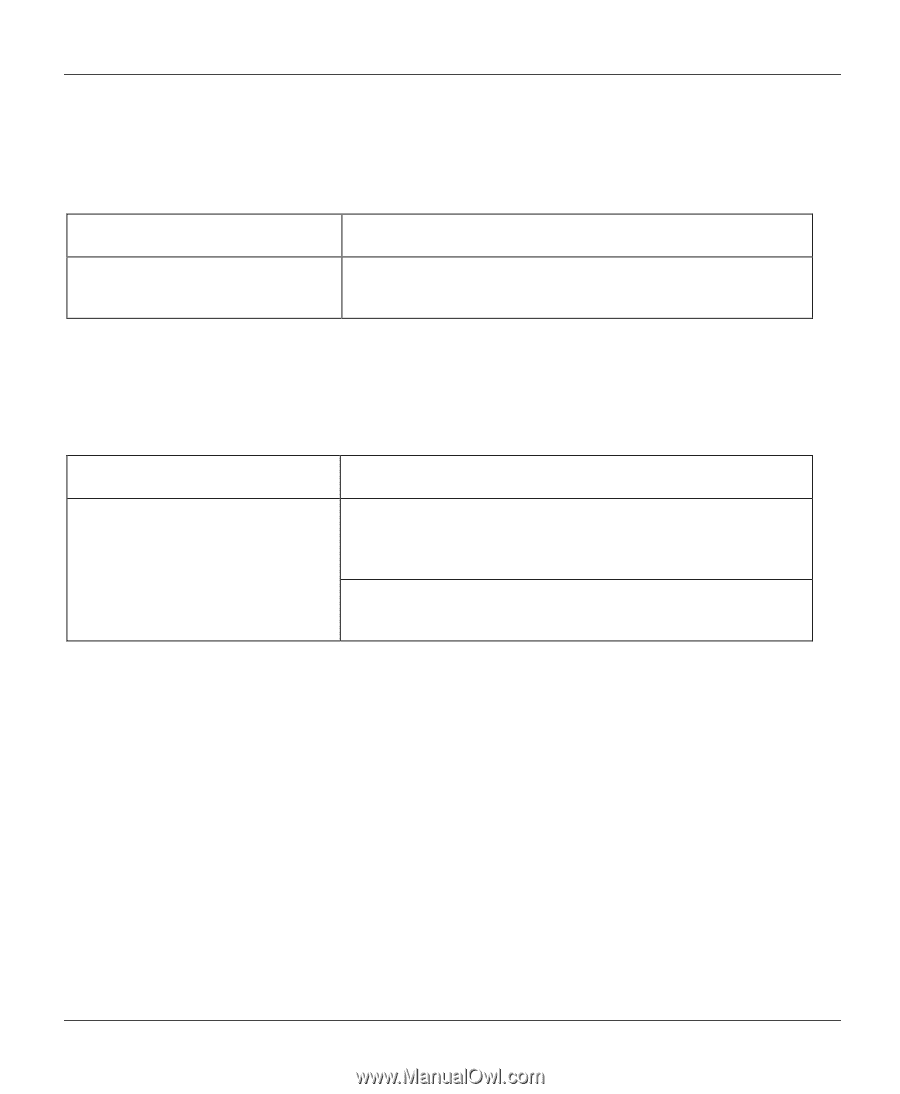
Prestige 100WH Internet Access Router
11-2
Chapter 11
Troubleshooting
11.2 Problems With the Modem
Table 11-2.
Troubleshooting a WAN Port Connection
Symptoms
Corrective Action
No modem/TA lights are on while
placing a call
Check if the modem/TA is properly connected to the wall
jack.
11.3 Problems with the LAN Interface
Table 11-3.
Troubleshooting the LAN Interface
Symptoms
Corrective Action
Check if the LAN LED on the front panel of your
Prestige
is
on. If it is off, then check the cable connecting your
Prestige
to that station.
Can’t ping a station on the LAN
Verify that the IP address and the subnet mask in Menu 3.2
are valid for that LAN.