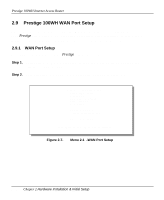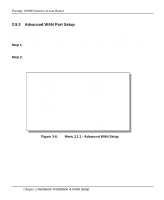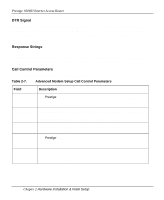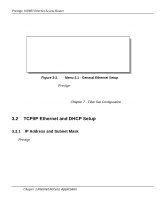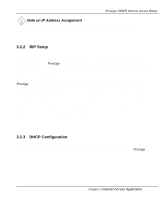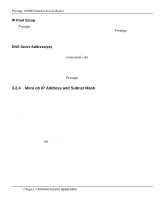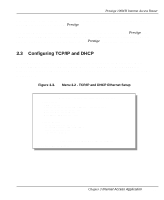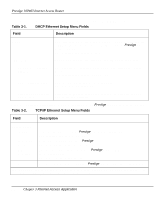ZyXEL P-100 User Guide - Page 45
Internet Access Application
 |
View all ZyXEL P-100 manuals
Add to My Manuals
Save this manual to your list of manuals |
Page 45 highlights
Prestige 100WH Internet Access Router Chapter 3 Internet Access Application This chapter shows you how to configure your Prestige 100WH for Internet Access. 3.1 Ethernet Setup This section describes the Ethernet Setup Menu. From the Main Menu, enter 3, then the Menu 3- Ethernet Setup displays as shown in Figure 3-1. Figure 3-1. Menu 3 - Ethernet Setup Menu 3 - Ethernet Setup 1. General Setup 2. TCP/IP and DHCP Setup Enter Menu Selection Number: Chapter 3 Internet Access Application 3-1
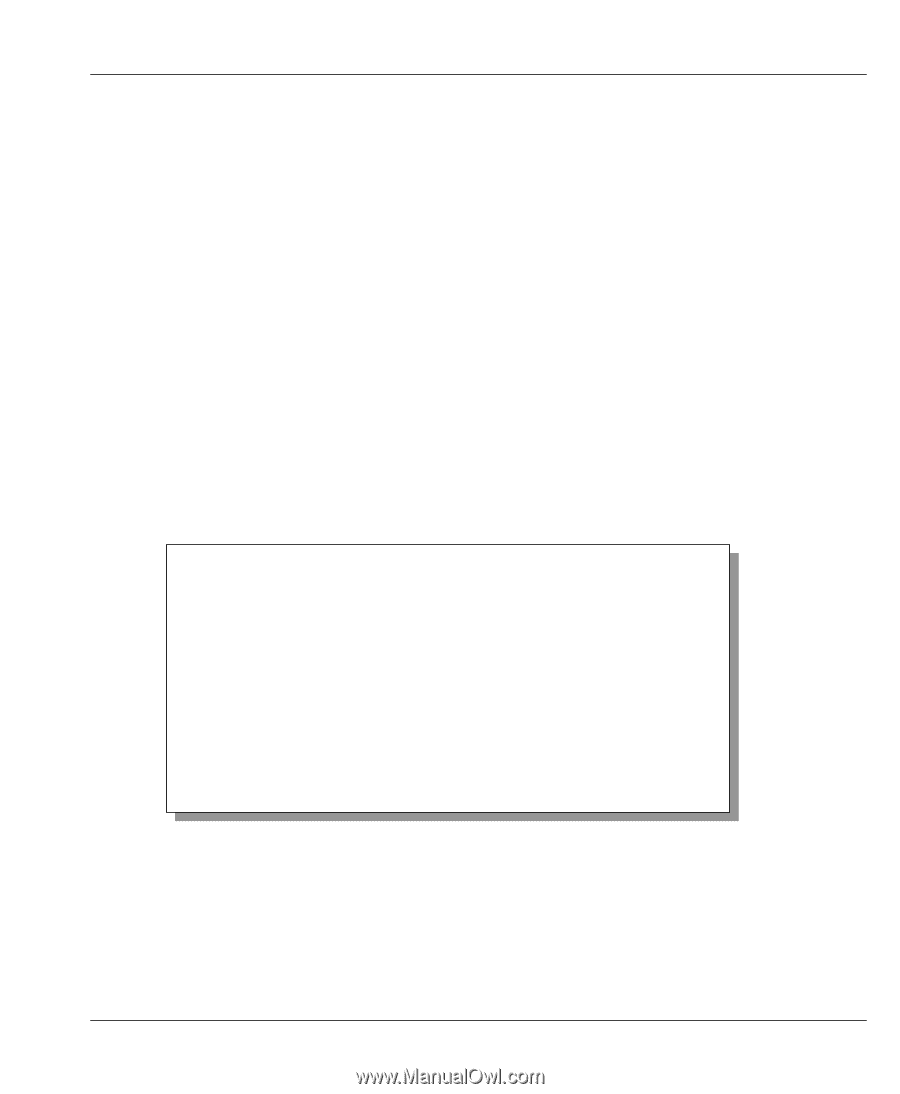
Prestige 100WH Internet Access Router
3-1
Chapter 3
Internet Access Application
Chapter 3
Internet Access Application
This chapter shows you how to configure your
Prestige 100WH
for Internet Access.
3.1
Ethernet Setup
This section describes the Ethernet Setup Menu. From the Main Menu, enter 3, then the Menu
3- Ethernet Setup displays as shown in Figure 3-1.
Figure 3-1.
Menu 3 - Ethernet Setup
Menu 3 - Ethernet Setup
1. General Setup
2. TCP/IP and DHCP Setup
Enter Menu Selection Number: