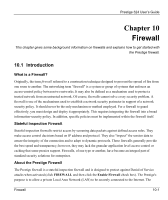ZyXEL P-324 User Guide - Page 133
Configuring Content Filtering, SUA Server, One-to-One, Many-One-to-One, Address Mapping, LAN & WAN
 |
View all ZyXEL P-324 manuals
Add to My Manuals
Save this manual to your list of manuals |
Page 133 highlights
Prestige 324 User's Guide How can you forward certain WAN to LAN traffic? You may allow traffic originating from the WAN to be forwarded to the LAN by: Configuring NAT port forwarding rules in the web configurator SUA Server screen or SMT NAT menus. Configuring One-to-One and Many-One-to-One NAT mapping rules in the web configurator Address Mapping screen or SMT NAT menus. Configuring WAN or LAN & WAN access for services in the Remote Management screens or SMT menus. When you allow remote management from the WAN, you are actually configuring WAN-to-WAN/Prestige firewall rules. WAN-to-WAN/Prestige firewall rules are Internet to the Prestige WAN interface firewall rules. The default is to block all such traffic. When you decide what WAN-to-LAN packets to log, you are in fact deciding what WAN-to-LAN and WAN-toWAN/Prestige packets to log. Allow NetBIOS traffic from the WAN to the LAN using the WAN IP web screen or SMT menu 24.8 commands. Forwarded WAN-to-LAN packets are not considered alerts. 10.4 Configuring Content Filtering Content filtering allows you to block web sites by URL keywords that you specify, for example, you can block access to all web sites with the word "bad" in the URL by specifying "bad' as a keyword. You can also block access to web proxies and pages containing Active X components, Java applets and cookies. Finally you can schedule when the Prestige performs content filtering by day and time. Click on the Filter tab. The screen appears as shown next. Use this screen to restrict web features (Active X, Java, Cookies, Web Proxy), enable URL keyword blocking, enter/delete/modify keywords you want to block and the date/time you want to block them. 10-6 Firewall