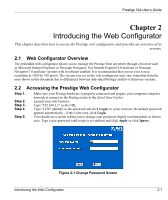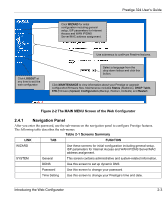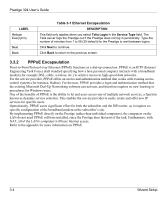ZyXEL P-324 User Guide - Page 41
Prestige 324 User's Guide, Introducing the Web Configurator
 |
View all ZyXEL P-324 manuals
Add to My Manuals
Save this manual to your list of manuals |
Page 41 highlights
Prestige 324 User's Guide LINK TAB DNS Security LOGS View Log Log Settings MAINTENANCE Status DHCP Table F/W Upload Configuration Restart LOGOUT Table 2-1 Screens Summary FUNCTION Use this screen to configure through which interface(s) and from which IP address(es) users can send DNS queries to the Prestige. Use this screen to change your anti-probing settings. Use this screen to view the logs for the categories that you selected. Use this screen to change your Prestige's log settings. This screen contains administrative and system-related information. This screen displays DHCP (Dynamic Host Configuration Protocol) related information and is READ-ONLY. Use this screen to upload firmware to your Prestige. Use this screen to backup and restore the configuration or reset the factory defaults to your Prestige. This screen allows you to reboot the Prestige without turning the power off. Click this label to exit the web configurator. Introducing the Web Configurator 2-5