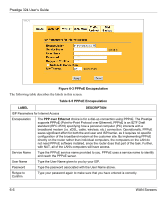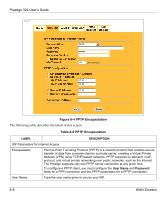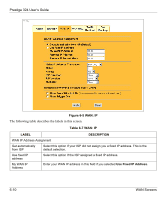ZyXEL P-324 User Guide - Page 81
Prestige 324 User's Guide, WAN Screens, Table 6-7 WAN: IP
 |
View all ZyXEL P-324 manuals
Add to My Manuals
Save this manual to your list of manuals |
Page 81 highlights
Prestige 324 User's Guide Table 6-7 WAN: IP LABEL My WAN IP Subnet Mask (Ethernet only) Remote IP Address Gateway/Remote IP Address Network Address Translation Metric (PPPoE and PPTP only) Private (PPPoE and PPTP only) DESCRIPTION Type your network's IP subnet Mask. Enter the Remote IP Address (if your ISP gave you one) in this field. Enter the gateway IP address (if your ISP gave you one) in this field if you selected Use Fixed IP Address. Network Address Translation (NAT) allows the translation of an Internet protocol address used within one network (for example a private IP address used in a local network) to a different IP address known within another network (for example a public IP address used on the Internet). Choose None to disable NAT. Choose SUA Only if you have a single public IP address. SUA (Single User Account) is a subset of NAT that supports two types of mapping: Many-to-One and Server. Choose Full Feature if you have multiple public IP addresses. Full Feature mapping types include: One-to-One, Many-to-One (SUA/PAT), Many-to-Many Overload, Many- One-to-One and Server. When you select Full Feature you must configure at least one address mapping set! For more information about NAT refer to the NAT chapter in this User's Guide. This field sets this route's priority among the routes the Prestige uses. The metric represents the "cost of transmission". A router determines the best route for transmission by choosing a path with the lowest "cost". RIP routing uses hop count as the measurement of cost, with a minimum of "1" for directly connected networks. The number must be between "1" and "15"; a number greater than "15" means the link is down. The smaller the number, the lower the "cost". This parameter determines if the Prestige will include the route to this remote node in its RIP broadcasts. If set to Yes, this route is kept private and not included in RIP broadcast. If No, the route to this remote node will be propagated to other hosts through RIP broadcasts. WAN Screens 6-11