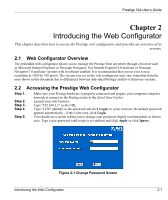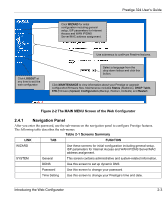ZyXEL P-324 User Guide - Page 40
Table 2-1 Screens Summary
 |
View all ZyXEL P-324 manuals
Add to My Manuals
Save this manual to your list of manuals |
Page 40 highlights
Prestige 324 User's Guide LINK LAN WAN Table 2-1 Screens Summary TAB FUNCTION IP Use this screen to configure LAN DHCP and TCP/IP settings. IP Alias Use this screen to partition your LAN interface into subnets. Route This screen allows you to configure route priority. WAN ISP Use this screen to change your Prestige's WAN ISP settings. WAN IP Use this screen to change your Prestige's WAN IP settings. WAN MAC Use this screen to change your Prestige's WAN MAC settings. Traffic Redirect Use this screen to configure your traffic redirect properties and parameters. Dial Backup SUA/NAT SUA Server Address Mapping Trigger Port STATIC ROUTE IP Static Route UPnP UPnP FIREWALL Settings Filter Services REMOTE MGMT WWW TELNET FTP SNMP Use this screen to configure a backup WAN connection. Use this screen to configure servers behind the Prestige. Use this screen to configure network address translation mapping rules. Use this screen to change your Prestige's trigger port settings. Use this screen to configure IP static routes. Use this screen to enable UPnP on the Prestige. Use this screen to activate/deactivate the firewall and log packets related to firewall rules. This screen allows you to block sites containing certain keywords in the URL and set the days and times for the Prestige to perform content filtering. Use this screen to enable service blocking. Use this screen to configure through which interface(s) and from which IP address(es) users can use HTTP to manage the Prestige. Use this screen to configure through which interface(s) and from which IP address(es) users can use Telnet to manage the Prestige. Use this screen to configure through which interface(s) and from which IP address(es) users can use FTP to access the Prestige. Use this screen to configure your Prestige's settings for Simple Network Management Protocol management. 2-4 Introducing the Web Configurator