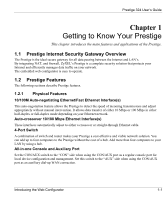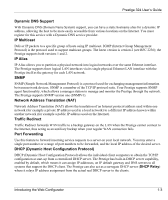ZyXEL P-324 User Guide - Page 28
Bold Times New Roman, Control, Panels, Modem, Prestige 324 User's Guide, xxviii, Preface, ENTER]
 |
View all ZyXEL P-324 manuals
Add to My Manuals
Save this manual to your list of manuals |
Page 28 highlights
Prestige 324 User's Guide • The version number on the title page is the latest firmware version that is documented in this User's Guide. Earlier versions may also be included. • "Enter" means for you to type one or more characters and press the carriage return. "Select" or "Choose" means for you to use one of the predefined choices. • The SMT menu titles and labels are in Bold Times New Roman font. Command and arrow keys are enclosed in square brackets. [ENTER] means the Enter, or carriage return key; [ESC] means the Escape key and [SPACE BAR] means the Space Bar. • The choices of a menu item are in Bold Arial font. • Mouse action sequences are denoted using a comma. For example, "click the Apple icon, Control Panels and then Modem" means first click the Apple icon, then point your mouse pointer to Control Panels and then click Modem. • For brevity's sake, we will use "e.g." as a shorthand for "for instance" and "i.e." for "that is" or "in other words" throughout this manual. xxviii Preface