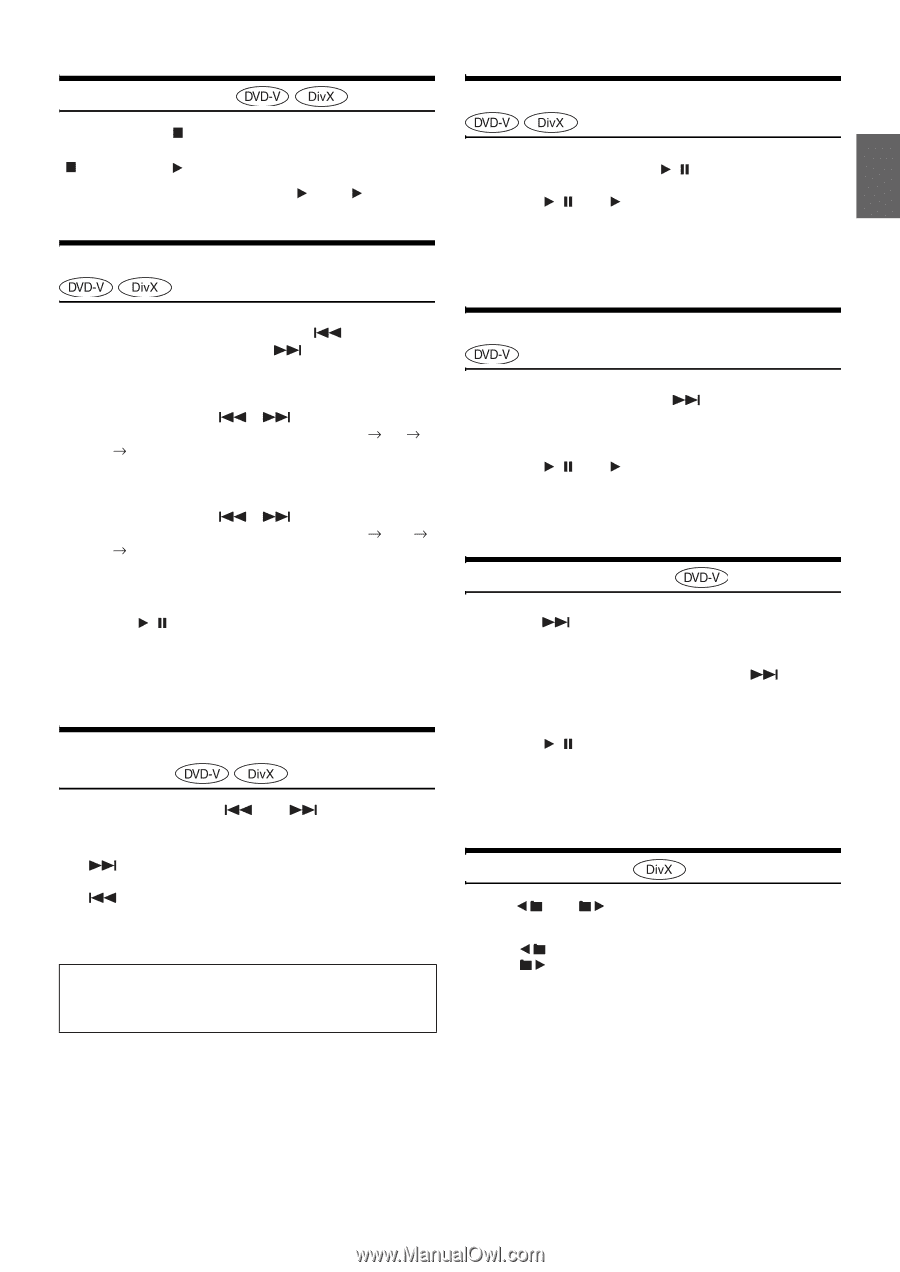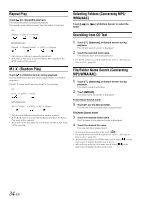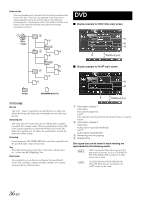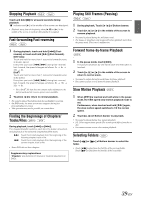Alpine INE-S920HD Owner's Manual (english) - Page 39
Stopping Playback, Fast-forwarding/Fast-reversing, Finding the Beginnings of s/Tracks/Files
 |
View all Alpine INE-S920HD manuals
Add to My Manuals
Save this manual to your list of manuals |
Page 39 highlights
Stopping Playback Touch and hold [ ] for at least 2 seconds during playback. " " indicator and [ ] in the middle of the screen are displayed. • Playback starts from the beginning when [ /ll] or [ ] in the middle of the screen is touched while playback is stopped. Fast-forwarding/Fast-reversing Playing Still Frames (Pausing) 1 During playback, Touch [ / ] of Bottom banner. 2 Touch [ / ] or [ ] in the middle of the screen to resume playback. • No sound is played during the still frame mode. • The image or sound may stop temporarily when playback starts from the pause mode. This is not a malfunction. 1 During playback, touch and hold [ ] (Fast- reverse) or touch and hold [ ] (Fast-forward). DVD-Video: Touch and hold for more than 1 second to forward/reverse at double speed. Every time you touch [ ]/[ ] during fast- reverse/ fast- forward, the speed changes as follows: 2x 8x 32x 2x. DivX®: Touch and hold for more than 1 second to forward/reverse at 8x speed. Every time you touch [ ]/[ ] during fast- reverse/ fast- forward, the speed changes as follows: 8x 16x 32x 8x. • For a DivX® file that does not contain index information, the fast forward and the reverse option is not available. 2 Touch [ / ] to return to normal playback. • No sound is played back during fast-forwarding/fast-reversing. • On DVD mode, the menu screen may reappear during fast- forwarding/fast-reversing. • This operation may not be possible on certain discs. Finding the Beginnings of Chapters/ Tracks/Files During playback, touch [ ] or [ ]. The chapter/track/file switches each time the button is touched, and playback of the selected chapter/track/file starts. : Touch this to start playback from the beginning of the following chapter, track or file. : Touch this to start playback from the beginning of the current chapter, track or file. • Some DVDs do not have chapters. Supplementary explanations "Chapters" are divisions of movies or musical selections on DVDs. Forward frame-by-frame Playback 1 In the pause mode, touch [ ]. The picture advances by one frame each time the button is touched. 2 Touch [ / ] or [ ] in the middle of the screen to return to normal mode. • No sound is output during forward frame-by-frame playback. • You cannot execute reverse frame-by-frame playback. Slow Motion Playback 1 When [ ] is touched and held while in the pause mode, the 1/8th speed slow motion playback mode is set. Furthermore, when touched and held [ ] again, the slow motion speed switches to 1/2 the normal speed. 2 Touch [ / ] of Bottom banner to play back. • No sound is played during slow motion playback. • 1/2, 1/8 are approximate speeds. The actual speed differs from disc to disc. • You cannot execute reverse slow motion playback. Selecting Folders Touch [ folder. • Touch [ Touch [ ] or [ ] of Bottom banner to select the ] to play from the first file of the previous folder. ] to play from the first file of the next folder. 39-EN