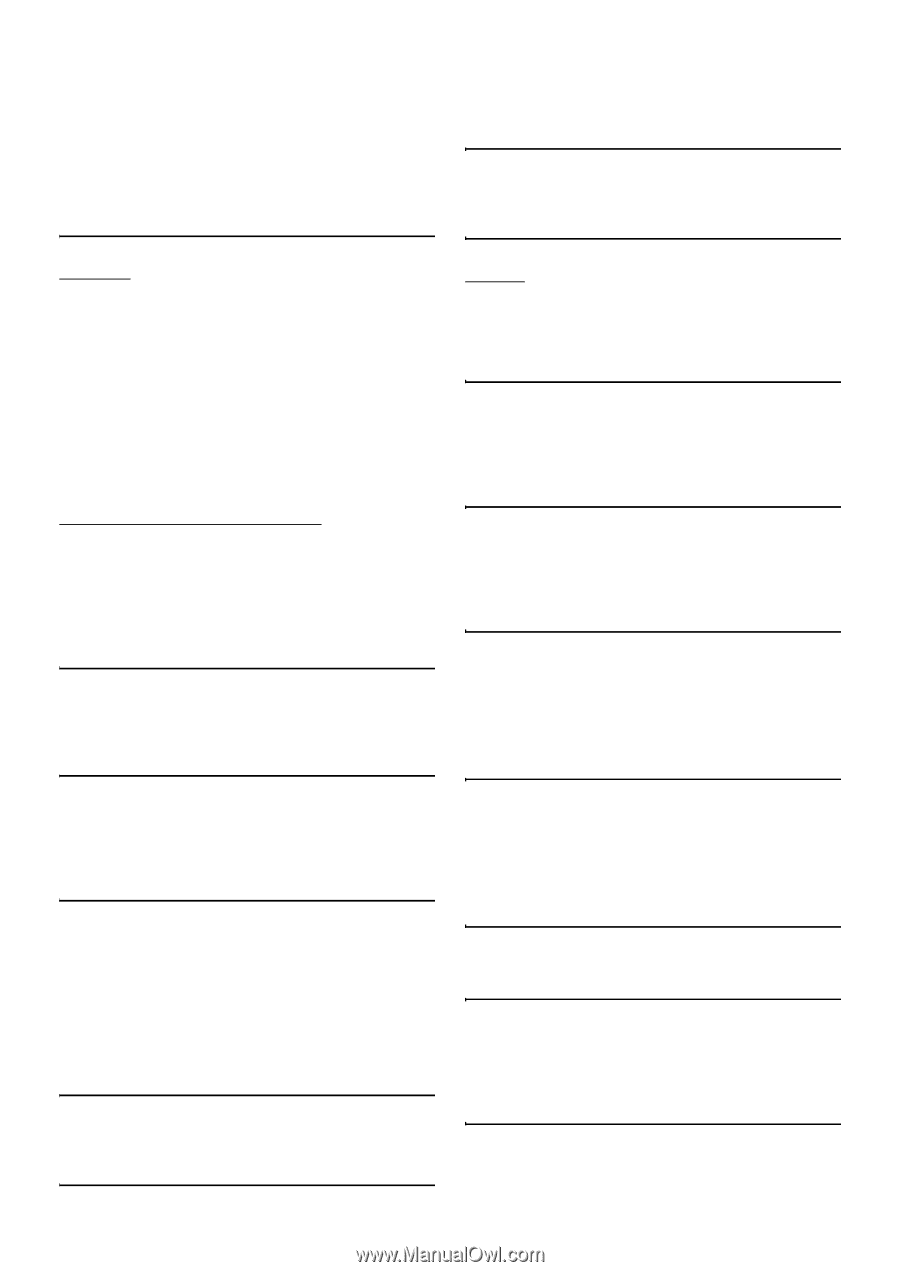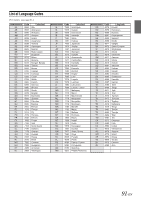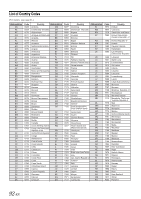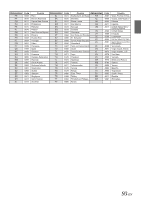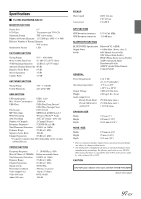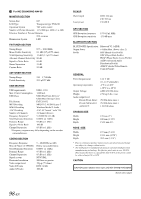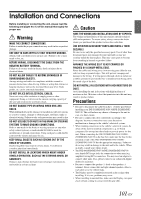Alpine INE-S920HD Owner's Manual (english) - Page 96
Channel Not Subscribed Call SiriusXM to Subscribe, Playing back a DRM protected DivX File - gps antenna
 |
View all Alpine INE-S920HD manuals
Add to My Manuals
Save this manual to your list of manuals |
Page 96 highlights
Unable to download phonebook. • Phonebook failed to read due to mobile phone disconnection, etc. - Check the mobile phone connection, and then conduct synchronizing and adding again. (See page 66) • The connected mobile phone does not support synchronizing of its phone book. - Connect the mobile phone that supports synchronizing the phone book, then synchronize again. (See page 66) Video frame rate not supported. • The file being played is a DivX® file with an unsupported frame rate. - Play a DivX® file with a supported frame rate. Video resolution not supported. • The file being played is a DivX® file with an unsupported resolution. - Play a DivX® file with a supported resolution. Navigation The vehicle's position is erroneous. • The GPS reception is poor. - Drive the vehicle in an area of good GPS reception to allow the unit to recalibrate itself. Move to a location where strong GPS reception is possible. No operation • Moisture condensation - Allow enough time for the condensation to evaporate (about 1 hour). • Ambient Temperature - Make sure the temperature inside the vehicle is between 0°C and 45°C (32°F and 113°F). Playing back a DRM protected DivX File Some operations cannot be performed while displaying the following message. Authorization Error. This player is not authorized to play this video. • The version of the DRM protected DivX® File is not supported by this unit. - Play the supported DivX® File. Rental Expired. • The file being attempted to play has a limited number of viewings. The viewing limit has been reached and can no longer be played on this device. After the message has been displayed, the beginning of the next file will automatically be played back. This DivX rental has used XX out of YY views. Continue? • If the total number of viewings for this file has not been exceeded, the views remaining is displayed. - To play back, select [OK]. If the next file is to be played back, select [Cancel]. Do you wish to stop playing rental file? • While playing back a rental file, "Do you wish to stop playing rental file?" is displayed when the following operations are performed. Selecting [OK], reduces the number of views by 1. • Folder Up/Down • STOP • Search operation • Move to the first/last DivX® file by Chapter Up/Down - To interrupt the playback, touch [OK], or touch [Cancel] to not interrupt. Audio format not supported. • The file being played is a DivX® file with an unsupported audio format, so only the video data is played. - Play a DivX® file with a supported audio format. SiriusXM Check Tuner • The SiriusXM Tuner is disconnected or the unit is having trouble communicating with the Tuner. - Connect the Tuner or check the Tuner connection to the back of the unit. Check Antenna • The SiriusXM Satellite Radio antenna or cable is either damaged or not connected correctly to the SiriusXM Tuner. - Check that the SiriusXM antenna cable is connected to the SiriusXM Tuner and check that the antenna cable is not kinked or otherwise damaged. Replace the antenna if necessary. No Signal • The SiriusXM satellite signal is too weak at the current location. - Move the vehicle to a location with a clear view of the southern sky. - Make sure the Satellite Radio antenna is properly mounted and not obstructed by metal objects. Channel Not Subscribed Call SiriusXM to Subscribe • The active channel has become unsubscribed or the requested channel is not available in your subscription package. - Visit www.siriusxm.com for information on subscribing to this channel. • The unit will revert to the previous selected channel or to channel 1 automatically. Channel Not Available • The active channel is no longer in the SiriusXM channel lineup or the user has entered an invalid channel number. - Visit www.siriusxm.com for information on the current channel lineup. • The unit will revert to the previous channel or to channel 1 automatically. Subscription Updated Press Any key to Continue • Your subscription has been updated. - Press any button to clear this message. Channel Locked • A locked channel is selected. - Input the passcode on the number keypad screen, refer to "Parental Lock Function" (page 80). If wrong passcode is input, "Incorrect Lock Code" will be displayed and the unit will revert to the previous channel. 96-EN