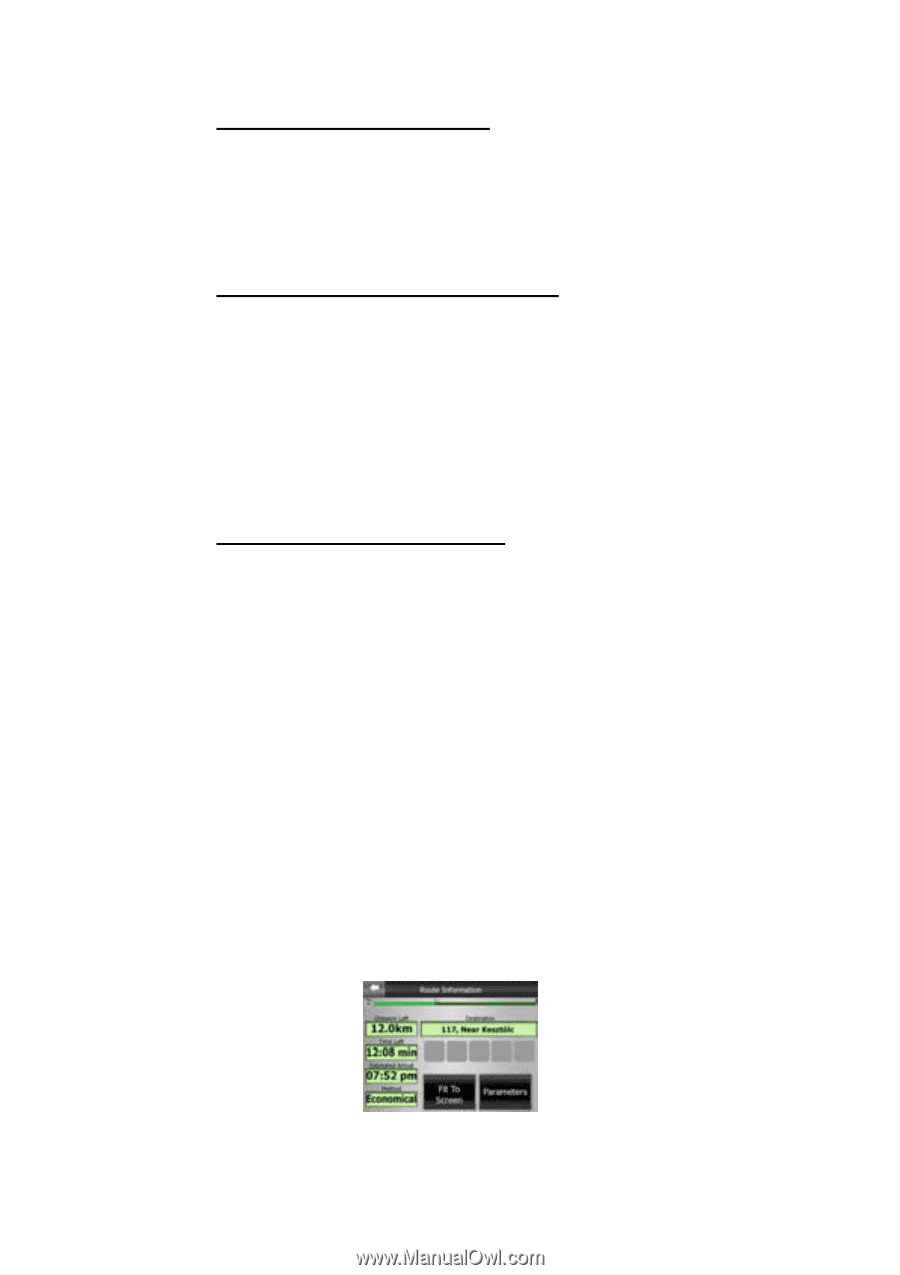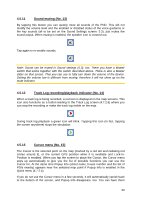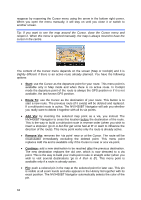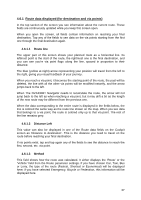Audiovox NVX430BT User Manual - Page 36
Distance to next turn (No. 18), Next street / Next settlement (No. 19), Approaching next turn (No. 20)
 |
View all Audiovox NVX430BT manuals
Add to My Manuals
Save this manual to your list of manuals |
Page 36 highlights
4.5.16 Distance to next turn (No. 18) This field shows the distance to go before reaching the next route event (turn, roundabout, exit, etc.) This field is only displayed when navigating a route. 4.5.17 Next street / Next settlement (No. 19) This field shows the road or street that comes next in the route itinerary. If you are not yet in the settlement where this next street is, The NVX430BT Navigator will display the name of the settlement instead of the name of the road or street. A bullet symbol will appear next to the name of settlements to help you tell them apart from street names. This field is only displayed when navigating a route. 4.5.18 Approaching next turn (No. 20) This bar is only visible when approaching the next route event. It appears on the screen to visualize the distance when you get closer than 300 meters (1000 feet) to the next turn, and it remains visible till you reach the turn. This field is displayed only when navigating a route. 4.6 Route Information screen The Route Information screen has all the data and some of the functions you need while you navigate. Some additional functions can be found in the Route menu (4.7.3). Without an active route one of the buttons is inactive and route data cannot be displayed. As a reminder, you can open this screen three ways: tapping the Info button in the Route menu (4.7.3.6), tapping one of the Route Data fields on the Cockpit screen, or pressing the 3rd hardware button. 36