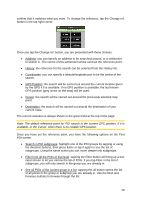Audiovox NVX430BT User Manual - Page 83
Menu Operation, used to input the extension or the numeric confirmation.
 |
View all Audiovox NVX430BT manuals
Add to My Manuals
Save this manual to your list of manuals |
Page 83 highlights
7.2.1 Menu Operation -- Minimize the window -- Volume up -- Volume down -- Call time -- Mute -- Transfer the call from the device to the mobile phone -- Hung up the call -- Tap to open the numeric keypad. The following display, can be used to input the extension or the numeric confirmation. Tap ; the numeric keypad will close. Note: If the outgoing call is not accepted by the other side, the "Call Fail" screen will be displayed: --Re-dial --Return to the previous display 83
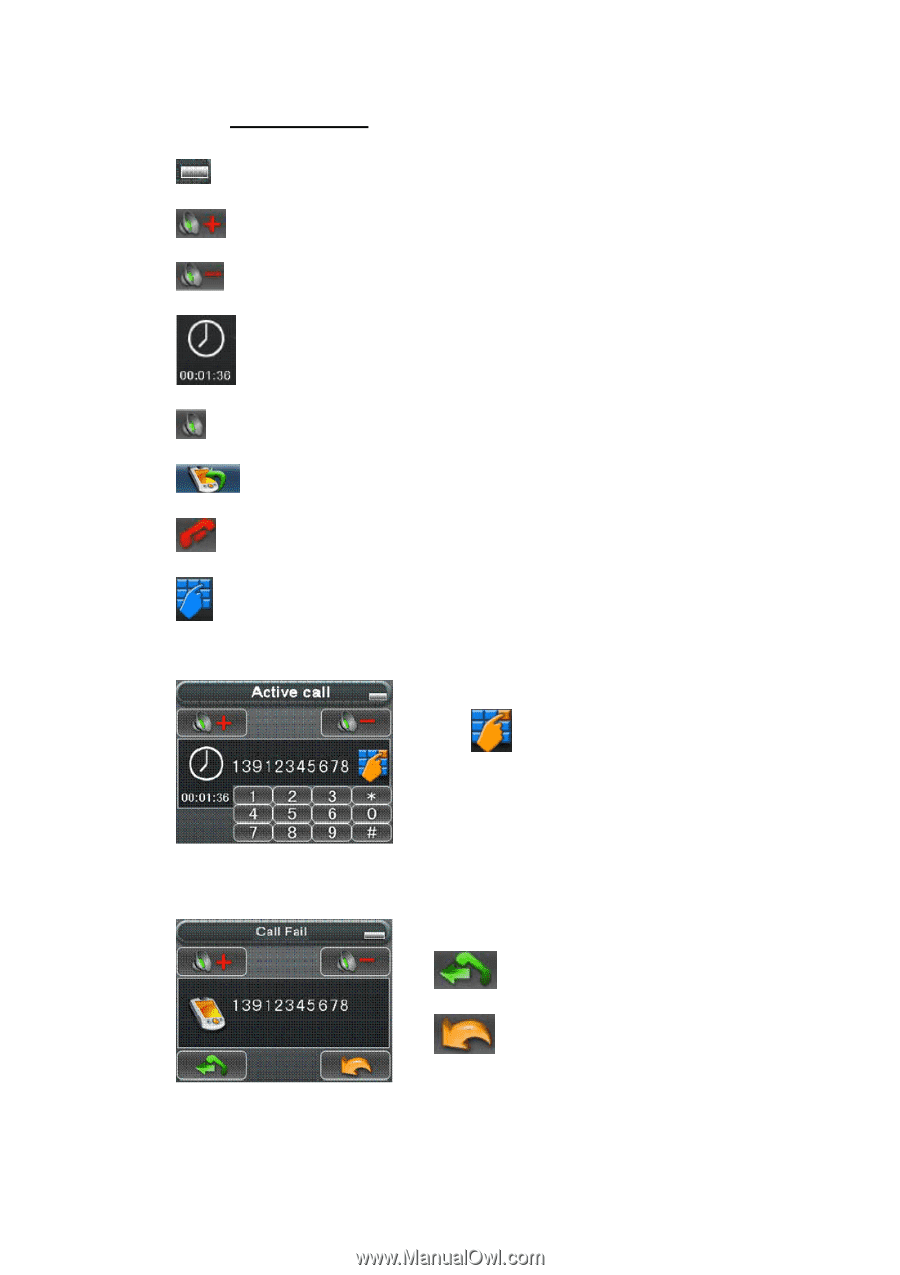
7.2.1 Menu Operation
——
Minimize the window
——
Volume up
——
Volume down
——
Call time
——
Mute
——
Transfer the call from the device to the mobile phone
——
Hung up the call
——
Tap to open the numeric keypad. The following display, can be
used to input the extension or the numeric confirmation.
Tap
; the numeric keypad will close.
Note:
If the outgoing call is not accepted by the other side, the “Call Fail”
screen will be displayed:
——Re-dial
——Return to the previous display
83