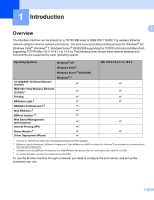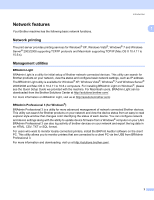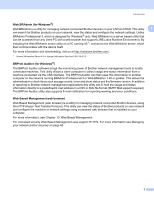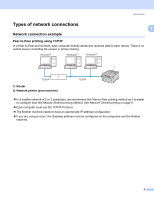ix
15
Troubleshooting
113
Overview
................................................................................................................................................
113
General problems
..................................................................................................................................
113
Network print software installation problems
.........................................................................................
115
Printing problems
...................................................................................................................................
117
Protocol-specific troubleshooting
...........................................................................................................
118
Windows
®
XP, Windows Vista
®
, Windows
®
7 and Windows Server
®
2003/2008 IPP
troubleshooting
............................................................................................................................
118
Web Based Management (web browser) troubleshooting (TCP/IP)
................................................
118
Wireless network troubleshooting (For HL-3075CW)
............................................................................
119
Wireless connection problem
..........................................................................................................
119
A
Appendix
120
Using services
.......................................................................................................................................
120
Other ways to set the IP address (For advanced users and administrators)
.........................................
120
Using DHCP to configure the IP address
........................................................................................
120
Using BOOTP to configure the IP address
......................................................................................
121
Using RARP to configure the IP address
........................................................................................
122
Using APIPA to configure the IP address
........................................................................................
122
Using ARP to configure the IP address
...........................................................................................
123
Using the TELNET console to configure the IP address
.................................................................
124
Using the Brother Web BRAdmin server software for IIS to configure the IP address
....................
125
Installation when using a Network Print Queue or Share
......................................................................
126
Installation when using Web Services (For Windows Vista
®
and Windows
®
7 users)
..........................
127
B
Appendix
128
Print server specifications
......................................................................................................................
128
Ethernet wired network
....................................................................................................................
128
Wireless network (for HL-3075CW)
.................................................................................................
129
Function table and factory default settings
............................................................................................
130
C
Index
132