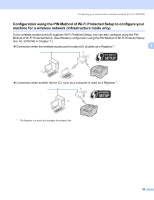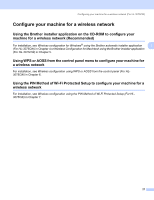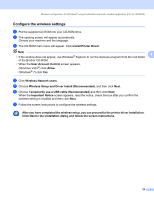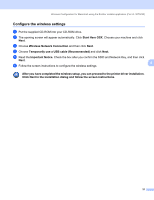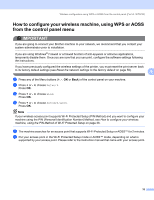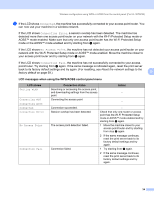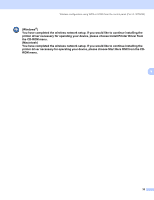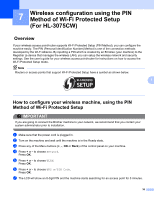Brother International HL-3075CW Network Users Manual - English - Page 41
Con the wireless settings, Start Here OSX
 |
View all Brother International HL-3075CW manuals
Add to My Manuals
Save this manual to your list of manuals |
Page 41 highlights
Wireless Configuration for Macintosh using the Brother installer application (For HL-3075CW) Configure the wireless settings 5 a Put the supplied CD-ROM into your CD-ROM drive. b The opening screen will appear automatically. Click Start Here OSX. Choose your machine and click Next. c Choose Wireless Network Connection and then click Next. d Choose Temporarily use a USB cable (Recommended) and click Next. e Read the Important Notice. Check the box after you confirm the SSID and Network Key, and then click Next. f Follow the screen instructions to configure the wireless settings. 5 After you have completed the wireless setup, you can proceed to the printer driver installation. Click Next in the installation dialog and follow the screen instructions. 31