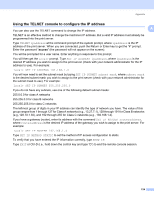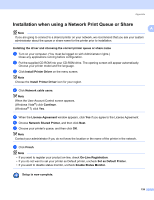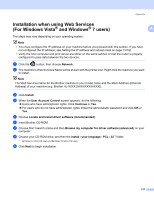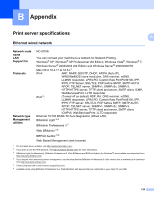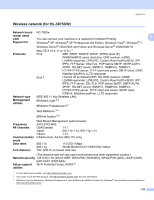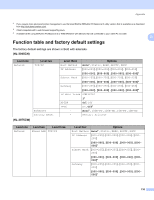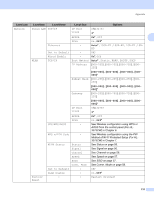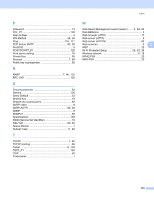Brother International HL-3075CW Network Users Manual - English - Page 138
B Appendix, Print server specifications, Ethernet wired network
 |
View all Brother International HL-3075CW manuals
Add to My Manuals
Save this manual to your list of manuals |
Page 138 highlights
AppendixB B Appendix B Print server specifications Ethernet wired network 0 B 0 Network node name LAN Support for Protocols Network type Management utilities NC-6700h You can connect your machine to a network for Network Printing. Windows® XP, Windows® XP Professional x64 Edition, Windows Vista®, Windows® 7, Windows Server® 2003/2003 x64 Edition and Windows Server® 2008/2008 R2 Mac OS X 10.4.11 to 10.6.x 1 IPv4: ARP, RARP, BOOTP, DHCP, APIPA (Auto IP), WINS/NetBIOS name resolution, DNS resolver, mDNS, LLMNR responder, LPR/LPD, Custom Raw Port/Port9100, IPP, IPPS, FTP Server, SSL/TLS, POP before SMTP, SMTP-AUTH, APOP, TELNET server, SNMPv1, SNMPv2c, SNMPv3, HTTP/HTTPS server, TFTP client and server, SMTP client, ICMP, WebServicesPrint, LLTD responder IPv6 2: (Turned off as default) NDP, RA, DNS resolver, mDNS, LLMNR responder, LPR/LPD, Custom Raw Port/Port9100, IPP, IPPS, FTP server, SSL/TLS, POP before SMTP, SMTP-AUTH, APOP, TELNET server, SNMPv1, SNMPv2c, SNMPv3, HTTP/HTTPS server, TFTP client and server, SMTP client, ICMPv6, WebServicesPrint, LLTD responder Ethernet 10/100 BASE-TX Auto Negotiation (Wired LAN) BRAdmin Light 3 4 BRAdmin Professional 3 3 Web BRAdmin 3 5 BRPrint Auditor 3 6 Web Based Management (web browser) 1 For the latest driver updates, visit http://solutions.brother.com/. 2 If you want to use the IPv6 protocol, visit http://solutions.brother.com/ for more information. 3 BRAdmin Light (for Macintosh), BRAdmin Professional 3, Web BRAdmin and BRPrint Auditor (for Windows®) are available as a download from http://solutions.brother.com/. 4 If you require more advanced printer management, use the latest Brother BRAdmin Professional 3 utility version that is available as a download from http://solutions.brother.com/. 5 Client computers with a web browser supporting Java. 6 Available when using BRAdmin Professional 3 or Web BRAdmin with devices that are connected to your client PC via USB. 128