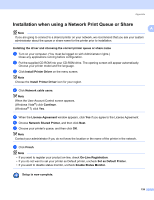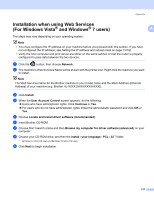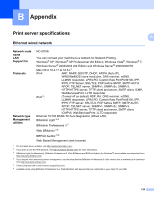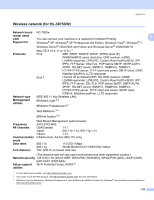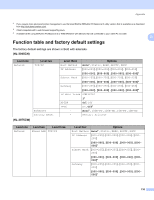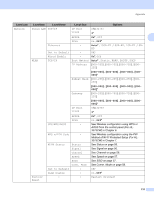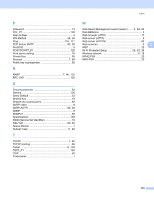Brother International HL-3075CW Network Users Manual - English - Page 141
Level one, Level two, Level three, Options, WPS w/PIN Code
 |
View all Brother International HL-3075CW manuals
Add to My Manuals
Save this manual to your list of manuals |
Page 141 highlights
Appendix Level one Level two Level three Level four Options Network Wired LAN TCP/IP IP Boot 0 to 32767 Tries 3* APIPA On* , Off B IPv6 On , Off* Ethernet - Auto* , 100B-FD , 100B-HD , 10B-FD , 10B- HD Set to Default - OK? Wired Enable - On*, Off WLAN TCP/IP Boot Method Auto* , Static , RARP , BOOTP , DHCP IP Address [000-255] . [000-255] . [000-255] . [000255] [000-000] . [000-000] . [000-000] . [000000]* Subnet Mask [000-255] . [000-255] . [000-255] . [000255] [000-000] . [000-000] . [000-000] . [000000]* Gateway [000-255] . [000-255] . [000-255] . [000255] [000-000] . [000-000] . [000-000] . [000000]* IP Boot Tries 0 to 32767 3* APIPA On* , Off IPv6 On , Off* SES/WPS/AOSS - See Wireless configuration using WPS or AOSS from the control panel (For HL- 3075CW) in Chapter 6. WPS w/PIN Code - See Wireless configuration using the PIN Method of Wi-Fi Protected Setup (For HL- 3075CW) in Chapter 7. WLAN Status Status See Status on page 55. Signal See Signal on page 56. Channel See Channel on page 56. Speed See Speed on page 57. SSID See SSID on page 57. Comm. Mode See Comm. Mode on page 58. Set to Default - OK? WLAN Enable - On , Off* Factory - Reset - Restart Printer? 131