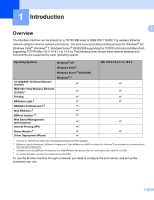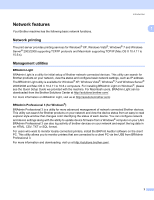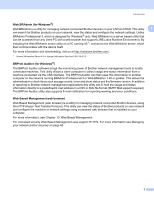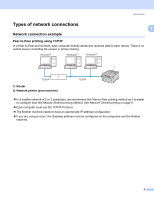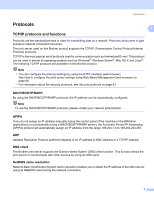Brother International HL-3075CW Network Users Manual - English - Page 12
Network features, Network printing, Management utilities - color printer
 |
View all Brother International HL-3075CW manuals
Add to My Manuals
Save this manual to your list of manuals |
Page 12 highlights
Introduction Network features Your Brother machine has the following basic network functions. 1 1 Network printing 1 The print server provides printing services for Windows® XP, Windows Vista®, Windows® 7 and Windows Server® 2003/2008 supporting TCP/IP protocols and Macintosh supporting TCP/IP (Mac OS X 10.4.11 to 10.6.x). Management utilities 1 BRAdmin Light 1 BRAdmin Light is a utility for initial setup of Brother network connected devices. This utility can search for Brother products on your network, view the status and configure basic network settings, such as IP address. The BRAdmin Light utility is available for Windows® XP, Windows Vista®, Windows® 7 and Windows Server® 2003/2008 and Mac OS X 10.4.11 to 10.6.x computers. For installing BRAdmin Light on Windows®, please see the Quick Setup Guide we provided with the machine. For Macintosh users, BRAdmin Light can be downloaded from the Brother Solutions Center at http://solutions.brother.com/. For more information on BRAdmin Light, visit us at http://solutions.brother.com/. BRAdmin Professional 3 (for Windows®) 1 BRAdmin Professional 3 is a utility for more advanced management of network connected Brother devices. This utility can search for Brother products on your network and view the device status from an easy to read explorer style window that changes color identifying the status of each device. You can configure network and device settings along with the ability to update device firmware from a Windows® computer on your LAN. BRAdmin Professional 3 can also log activity of brother devices on your network and export the log data in an HTML, CSV, TXT or SQL format. For users who want to monitor locally connected printers, install the BRPrint Auditor software on the client PC. This utility allows you to monitor printers that are connected to a client PC via the USB from BRAdmin Professional 3. For more information and downloading, visit us at http://solutions.brother.com/. 2