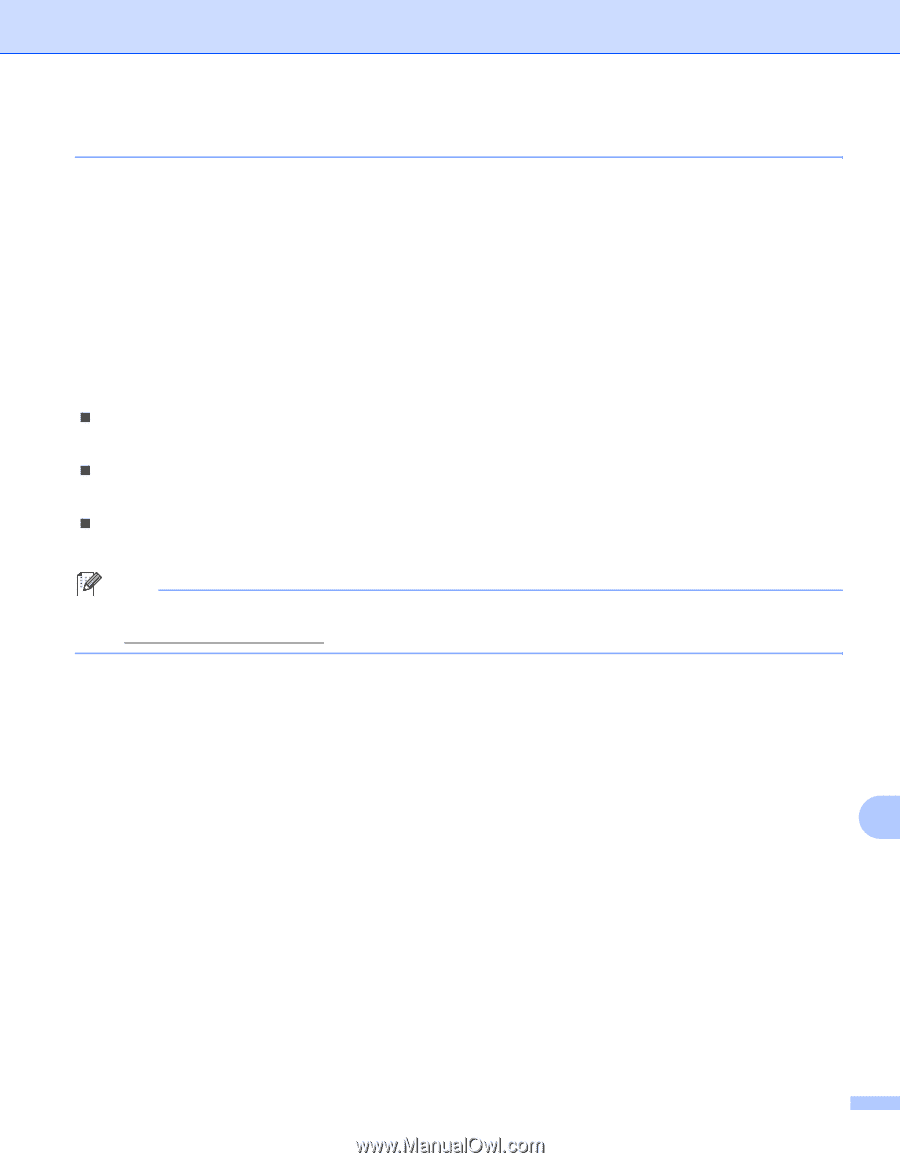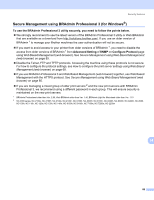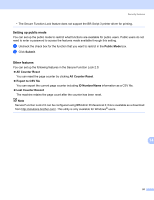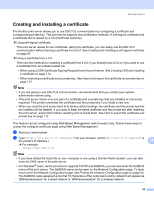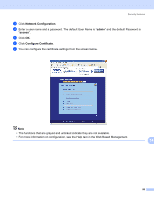Brother International HL-3075CW Network Users Manual - English - Page 101
Setting up public mode, Other features
 |
View all Brother International HL-3075CW manuals
Add to My Manuals
Save this manual to your list of manuals |
Page 101 highlights
Security features • The Secure Function Lock feature does not support the BR-Script 3 printer driver for printing. Setting up public mode 14 You can set up the public mode to restrict what functions are available for public users. Public users do not need to enter a password to access the features made available through this setting. a Uncheck the check box for the function that you want to restrict in the Public Mode box. b Click Submit. Other features 14 You can set up the following features in the Secure Function Lock 2.0: „ All Counter Reset You can reset the page counter by clicking All Counter Reset. „ Export to CSV file You can export the current page counter including ID Number/Name information as a CSV file. „ Last Counter Record The machine retains the page count after the counter has been reset. Note Secure Function Lock 2.0 can be configured using BRAdmin Professional 3; this is available as a download from http://solutions.brother.com/. This utility is only available for Windows® users. 14 91