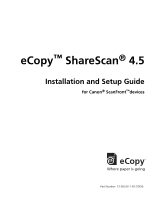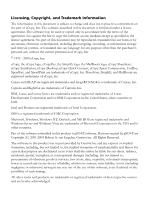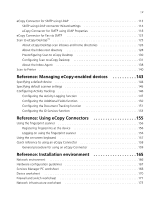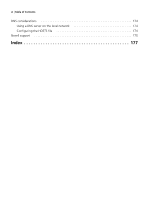|
v
eCopy Connector for SMTP using LDAP
. . . . . . . . . . . . . . . . . . . . . . . . . . . . . . . . . . . . . . .113
SMTP using LDAP connector Wizard settings
. . . . . . . . . . . . . . . . . . . . . . . . . . . . . . . .114
eCopy Connector for SMTP using LDAP Properties
. . . . . . . . . . . . . . . . . . . . . . . . . . . .118
eCopy Connector for Fax via SMTP
. . . . . . . . . . . . . . . . . . . . . . . . . . . . . . . . . . . . . . . . . .123
Scan to eCopy Desktop
™
. . . . . . . . . . . . . . . . . . . . . . . . . . . . . . . . . . . . . . . . . . . . . . . . . .125
About eCopy Desktop scan inboxes and home directories
. . . . . . . . . . . . . . . . . . . . . .126
About the Inbox root directory
. . . . . . . . . . . . . . . . . . . . . . . . . . . . . . . . . . . . . . . . . .128
Preconfiguring Scan to eCopy Desktop
. . . . . . . . . . . . . . . . . . . . . . . . . . . . . . . . . . . .130
Configuring Scan to eCopy Desktop
. . . . . . . . . . . . . . . . . . . . . . . . . . . . . . . . . . . . . .131
About the Inbox Agent
. . . . . . . . . . . . . . . . . . . . . . . . . . . . . . . . . . . . . . . . . . . . . . . .138
Scan to Printer
. . . . . . . . . . . . . . . . . . . . . . . . . . . . . . . . . . . . . . . . . . . . . . . . . . . . . . . . . .140
Reference: Managing eCopy-enabled devices
. . . . . . . . . .143
Specifying a default device
. . . . . . . . . . . . . . . . . . . . . . . . . . . . . . . . . . . . . . . . . . . . . . . . .144
Specifying default scanner settings
. . . . . . . . . . . . . . . . . . . . . . . . . . . . . . . . . . . . . . . . . . .145
Configuring Activity Tracking
. . . . . . . . . . . . . . . . . . . . . . . . . . . . . . . . . . . . . . . . . . . . . . .146
Configuring the Activity Logging function
. . . . . . . . . . . . . . . . . . . . . . . . . . . . . . . . . .147
Configuring the Additional Fields function
. . . . . . . . . . . . . . . . . . . . . . . . . . . . . . . . . .150
Configuring the Document Tracking function
. . . . . . . . . . . . . . . . . . . . . . . . . . . . . . .151
Configuring the ID Services function
. . . . . . . . . . . . . . . . . . . . . . . . . . . . . . . . . . . . . .153
Reference: Using eCopy Connectors
. . . . . . . . . . . . . . . . . .155
Using the fingerprint scanner
. . . . . . . . . . . . . . . . . . . . . . . . . . . . . . . . . . . . . . . . . . . . . . .156
Registering fingerprints at the device
. . . . . . . . . . . . . . . . . . . . . . . . . . . . . . . . . . . . . .156
Logging on using the fingerprint scanner
. . . . . . . . . . . . . . . . . . . . . . . . . . . . . . . . . .156
Using the on-screen keyboard
. . . . . . . . . . . . . . . . . . . . . . . . . . . . . . . . . . . . . . . . . . . . . .157
Quick reference to using an eCopy Connector
. . . . . . . . . . . . . . . . . . . . . . . . . . . . . . . . . .158
General procedure for using an eCopy Connector
. . . . . . . . . . . . . . . . . . . . . . . . . . . .159
Reference: Installation environment
. . . . . . . . . . . . . . . . . .165
Network environment
. . . . . . . . . . . . . . . . . . . . . . . . . . . . . . . . . . . . . . . . . . . . . . . . . . . .166
Hardware configuration guidelines
. . . . . . . . . . . . . . . . . . . . . . . . . . . . . . . . . . . . . . . . . . .167
Services Manager PC worksheet
. . . . . . . . . . . . . . . . . . . . . . . . . . . . . . . . . . . . . . . . . . . . .168
Device worksheet
. . . . . . . . . . . . . . . . . . . . . . . . . . . . . . . . . . . . . . . . . . . . . . . . . . . . . . .170
Firewall and switch worksheet
. . . . . . . . . . . . . . . . . . . . . . . . . . . . . . . . . . . . . . . . . . . . . .171
Network infrastructure worksheet
. . . . . . . . . . . . . . . . . . . . . . . . . . . . . . . . . . . . . . . . . . .173