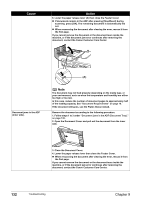Canon PIXMA MP530 User's Guide - Page 133
Document Tray., If the document cannot be pulled out with ease, follow the procedure
 |
View all Canon PIXMA MP530 manuals
Add to My Manuals
Save this manual to your list of manuals |
Page 133 highlights
Cause Document jams in the ADF (Document Tray). Action 4. Raise the paper release lever (A) then remove the jammed page from under the roller to the Feeder Cover side. (A) 5. Pull out the jammed document from the ADF. If the document cannot be pulled out with ease, follow the procedure from step 2 under "Document jams in the ADF (inner side)." on page 132. Chapter 9 Troubleshooting 131

Chapter 9
131
Troubleshooting
Document jams in the ADF
(Document Tray).
4. Raise the paper release lever (A) then remove the jammed page from
under the roller to the Feeder Cover side.
5. Pull out the jammed document from the ADF.
If the document cannot be pulled out with ease, follow the procedure from
step 2 under
“Document jams in the ADF (inner side).” on page 132
.
Cause
Action
(A)