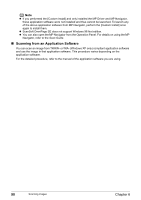Canon PIXMA MP530 User's Guide - Page 97
Rx Settings, Pause Time, Auto Redial, Tx Start Speed, Color Tx, Tx Report, Dial Tone Detect, Ecm Rx
 |
View all Canon PIXMA MP530 manuals
Add to My Manuals
Save this manual to your list of manuals |
Page 97 highlights
Enables/disables Error Correction Mode (ECM) sending. z PAUSE TIME Selects the pause length when you press [Redial/Pause]. z AUTO REDIAL Enables/disables automatic redialing. REDIAL TIMES: REDIAL INTERVAL: If you select as , enables setting the number of redialings. If you select as , enables setting the length of time between redialings. z TX START SPEED Selects the speed at which the machine starts transmitting. z COLOR TX When faxing in color from the ADF, enables/disables automatic converting the image into black and white before sending if the destination fax device does not support color. z TX REPORT Enables/disables automatic printing of a transmission report after sending. ATTACH TX IMAGE: If you select or as , enables/disables printing the first page of the fax under the report (black & white faxes only). z DIAL TONE DETECT If you selects , the machine transmits after confirming the dial tone. This function may not be supported depending on your country or area. „ RX SETTINGS z ECM RX Enables/disables Error Correction Mode (ECM) during reception. z FAX/TEL AUTO SW If you select as the receive mode, customizes its settings. RING START TIME: TEL RING TIME: DEFAULT ACTION: Selects the time the machine takes to check whether a call is a fax or voice call. Selects the ring length for voice calls. Selects whether the machine switches to receive mode after the ring time has elapsed, or whether it disconnects the call. z DRPD:FAX RNG PAT If you select as the receive mode, select the ring pattern for the machine. This setting is only available in US and Canada. z INCOMING RING If you select , or as the receive mode, enables/disables ringing for fax calls (A telephone must be connected to your machine for ringing to occur). RING COUNT: If you select as , selects the number of rings for fax calls. Chapter 7 Changing the Machine Settings 95