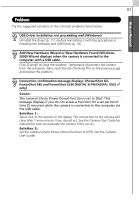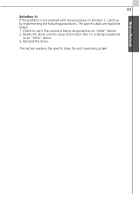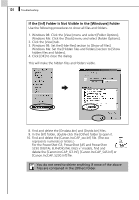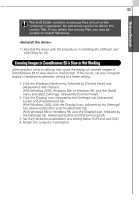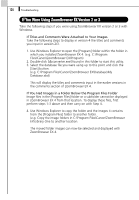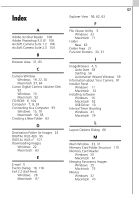Canon PowerShot A70 Software Starter Guide (For the Canon Digital Camera Solut - Page 128
<Reinstall the driver.>
 |
View all Canon PowerShot A70 manuals
Add to My Manuals
Save this manual to your list of manuals |
Page 128 highlights
122 Troubleshooting Several sets of [Oem*] files may be present in the [Inf] folder. Open up each file to confirm that it is an [Oem*] file for Canon digital cameras before you do anything with the file. 10.Delete the [Oem*] file set. Delete the [Oem*.inf] and [Oem*.pnf] file for Canon digital cameras that you noted down in Step 9. The Inf folder contains numerous files critical to the computer's operation. Be extremely careful to delete the correct files. If you delete the wrong files, you may be unable to restart Windows. 11.Reinstall the driver with the procedures in Installing the Software and USB Driver (p. 10).
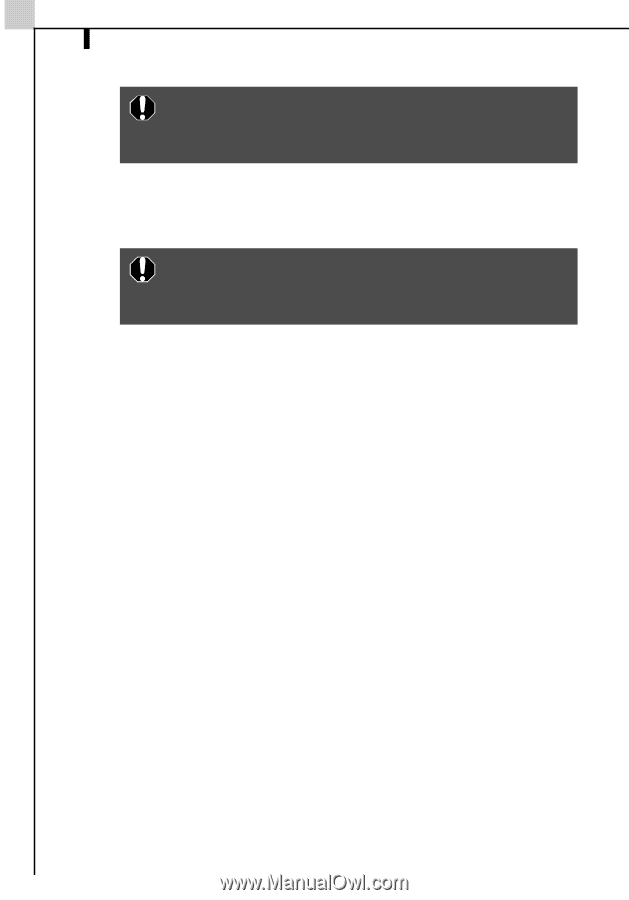
Troubleshooting
122
10.Delete the [Oem*] file set.
Delete the [Oem*.inf] and [Oem*.pnf] file for Canon digital cameras
that you noted down in Step 9.
<Reinstall the driver.>
11.Reinstall the driver with the procedures in
Installing the Software and
USB Driver
(p. 10).
Several sets of [Oem*] files may be present in the [Inf]
folder. Open up each file to confirm that it is an [Oem*] file
for Canon digital cameras before you do anything with the
file.
The Inf folder contains numerous files critical to the
computer’s operation. Be extremely careful to delete the
correct files. If you delete the wrong files, you may be
unable to restart Windows.