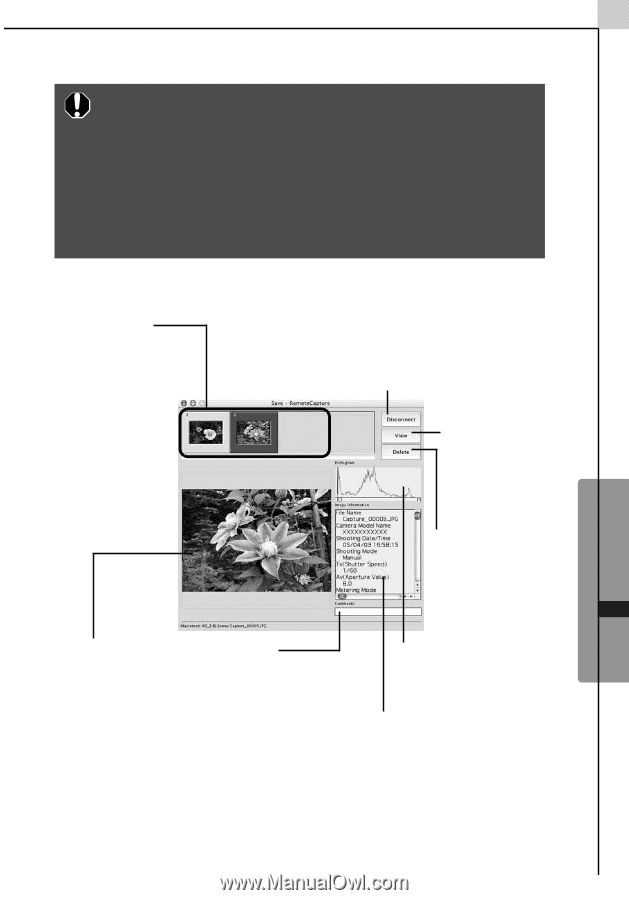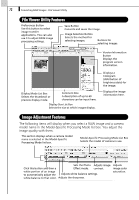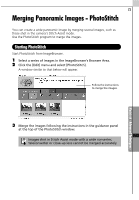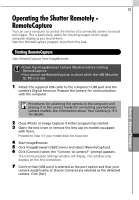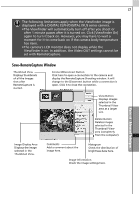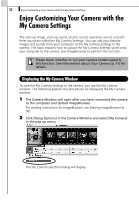Canon PowerShot A70 Software Starter Guide (For the Canon Digital Camera Solut - Page 83
moment for it to come back on if the camera body temperature
 |
View all Canon PowerShot A70 manuals
Add to My Manuals
Save this manual to your list of manuals |
Page 83 highlights
77 The following limitations apply when the Viewfinder image is displayed with a DIGITAL ELPH/DIGITAL IXUS series camera. •The Viewfinder will automatically turn off after you shoot or after 1 minute passes after it is turned on. Click [Viewfinder On] again to turn it back on. However, you may have to wait a moment for it to come back on if the camera body temperature has risen. •The camera's LCD monitor does not display while the Viewfinder is on. In addition, the Video OUT settings cannot be set with RemoteCapture. Save-RemoteCapture Window Thumbnail View Displays thumbnails of all the images shot after RemoteCapture is started. Connect/Disconnect Button Click here to open a connection to the camera and display the RemoteCapture Shooting window. It will change to the Disconnect button while a connection is open. Click it to close the connection. View Button Displays images selected in the Thumbnail View area at a larger size. Delete Button Deletes images selected in the Thumbnail View area (completely from the computer). Image Display Area Displays the image selected in the Thumbnail View. Comments Add a comment about the image here. Histogram Check the distribution of brightness data here. Image Information Check the image settings here. Macintosh - Advanced Techniques -