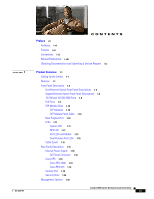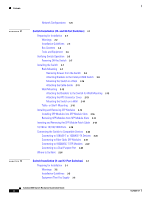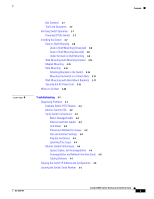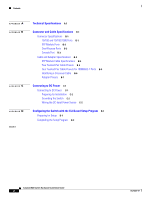Cisco WS-C3560E-48PD-SF Hardware Installation Guide - Page 8
Related Publications
 |
View all Cisco WS-C3560E-48PD-SF manuals
Add to My Manuals
Save this manual to your list of manuals |
Page 8 highlights
Related Publications Preface Warning IMPORTANT SAFETY INSTRUCTIONS This warning symbol means danger. You are in a situation that could cause bodily injury. Before you work on any equipment, be aware of the hazards involved with electrical circuitry and be familiar with standard practices for preventing accidents. Use the statement number provided at the end of each warning to locate its translation in the translated safety warnings that accompanied this device. Statement 1071 SAVE THESE INSTRUCTIONS The safety warnings for this product are translated into several languages in the Regulatory Compliance and Safety Information for the Catalyst 3560 Switch guide. The EMC regulatory statements are also included in that guide. Related Publications These documents provide complete information about the switch and are available from this Cisco.com site: http://www.cisco.com/en/US/products/hw/switches/ps5528/tsd_products_support_series_home.html • Release Notes for the Catalyst 3750, 3560, 2970, and 2960 Switches Note Before installing, configuring, or upgrading the switch, see the release notes on Cisco.com for the latest information. • Catalyst 3560 Switch Software Configuration Guide • Catalyst 3560 Switch Command Reference • Catalyst 3750, 3560, 3550, 2970, and 2960 Switch System Message Guide • Catalyst 3560 Switch Getting Started Guide • Regulatory Compliance and Safety Information for the Catalyst 3560 Switch • Device manager online help (available on the switch) • Cisco Network Assistant online help (available on the switch) For information about related products, see these documents: • Getting Started with Cisco Network Assistant • Release Notes for Cisco Network Assistant • Cisco Small Form-Factor Pluggable Modules Installation Notes • Cisco CWDM GBIC and CWDM SFP Installation Note • Cisco RPS 2300 Redundant Power System Hardware Installation Guide • Cisco RPS 675 Redundant Power System Hardware Installation Guide These compatibility matrix documents are available from this Cisco.com site: http://www.cisco.com/en/US/products/hw/modules/ps5455/products_device_support_tables_list.html • Cisco Gigabit Ethernet Transceiver Modules Compatibility Matrix • Cisco 100-Megabit Ethernet SFP Modules Compatibility Matrix • Cisco CWDM SFP Transceiver Compatibility Matrix Catalyst 3560 Switch Hardware Installation Guide viii OL-6337-07