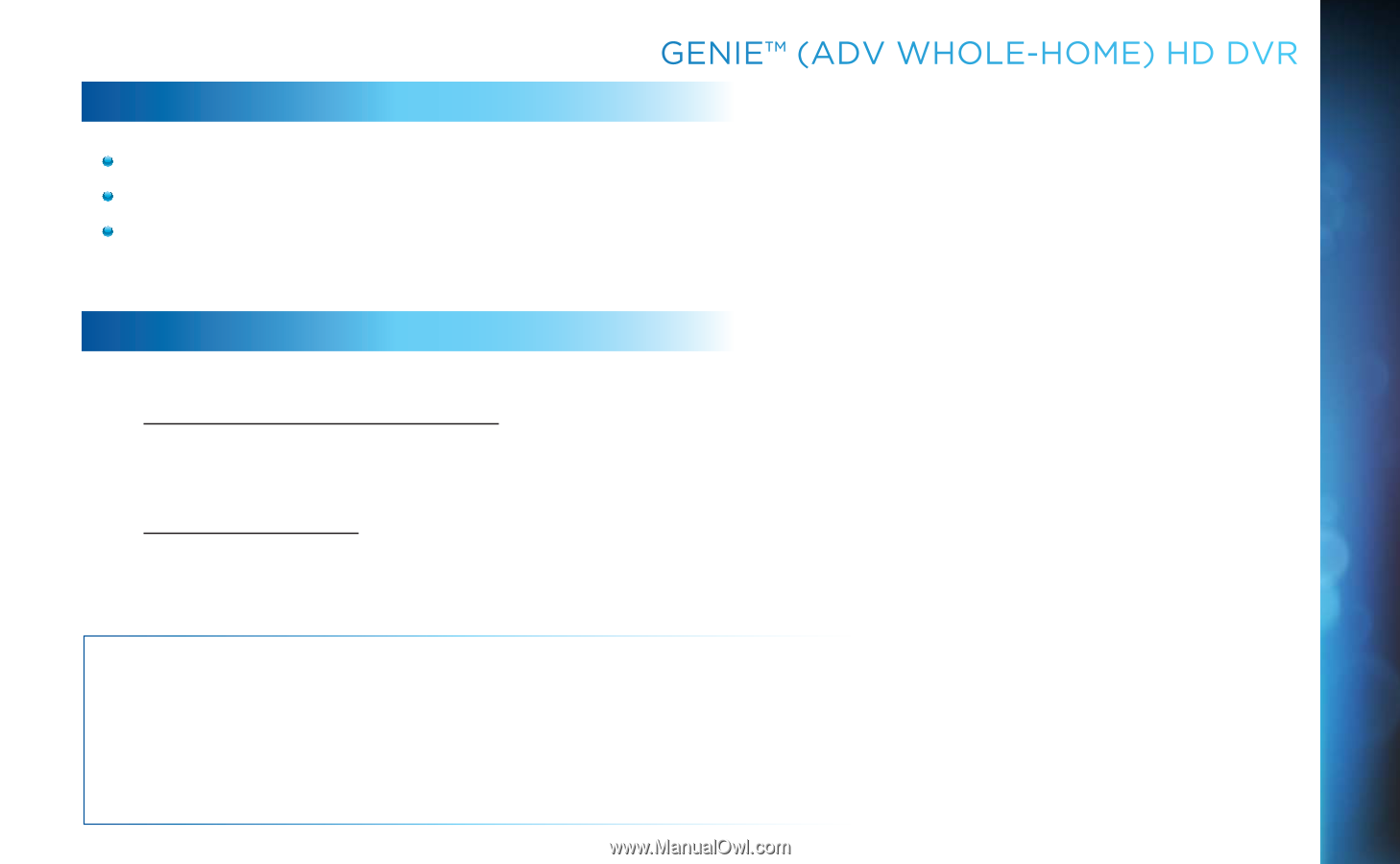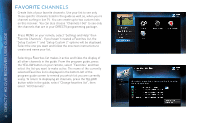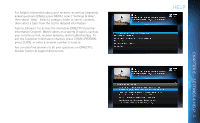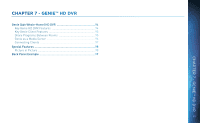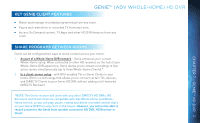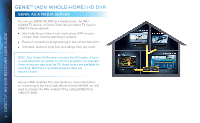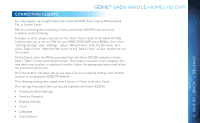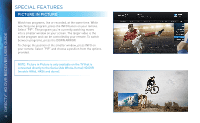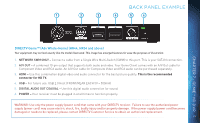DIRECTV HR34 System Manual - Page 95
Share Programs between rooms, Client-Server features, Home Media Center (HMC)
 |
View all DIRECTV HR34 manuals
Add to My Manuals
Save this manual to your list of manuals |
Page 95 highlights
KEY GENIE CLIENT FEATURES GENIE™ (ADV WHOLE-HOME) HD DVR Watch and manage recorded programming from any room. Pause and rewind live or recorded TV from any room. Access On Demand content, TV Apps and other HD DVR features from any room CHAPTER 7 - GENIE™ HD DVR SHARE PROGRAMS BETWEEN ROOMS Genie can be configured two ways to share content across your home: 1. As part of a Whole-Home DVR network - Genie enhances your current Whole-Home setup. When connected to other HD receivers as the hub of your Whole-Home DVR experience, Genie allows you to stream recordings to four active rooms simultaneously (up to three Whole-Home Clients).* 2. In a client-server setup - with RVU-enabled TVs or Genie Clients in your home. (RVU is a technology that allows you to connect certain TVs, devices, and DIRECTV Clients to your Genie HD DVR, without adding a full-featured DIRECTV Receiver.) *NOTE: The Genie receiver will work with any other DIRECTV HD DVRs, HD Receivers and Clients that are compatible with Adv Whole-Home and WholeHome service, so you can play, pause, rewind and delete recorded content that's on your Genie DVR from any room in the house. However, you will not be able to record content to the Genie from another connected HD DVR, HD Receiver or Client. 95