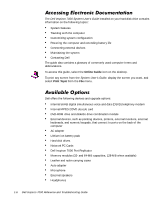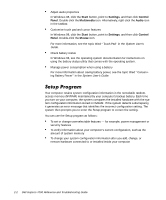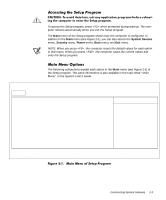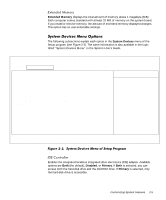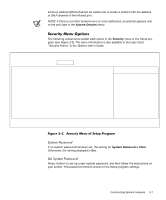Dell Inspiron 7000 Dell Inspiron 7000 Reference and Troubleshooting Guide - Page 31
F5/F6 Change Values - reboot
 |
View all Dell Inspiron 7000 manuals
Add to My Manuals
Save this manual to your list of manuals |
Page 31 highlights
To access the Setup program, press when prompted during start-up. The computer reboots automatically when you exit the Setup program. The Main menu of the Setup program shows how the computer is configured. In addition to the Main menu (see Figure 2-1), you can also access the System Devices menu, Security menu, Power menu, Boot menu, and Exit menu. NOTE: When you press , the computer resets the default values for each option in that menu. When you press , the computer saves the current values and exits the Setup program. The following subsections explain each option in the Main menu (see Figure 2-1) of the Setup program. The same information is also available in the topic titled "Main Menu" in the System User's Guide. PhoenixBIOS Setup Utility Main System Devices Security Power Boot Exit System Time: System Date: Floppy Drive: Hard Disk: Quiet Boot: Video Display Device: Television Type: System Memory: Extended Memory: [03:06:18] [08/15/1998] 1.44 MB, 3 1/2" 4100 MB [Enabled] [Simul Mode] [Disabled] 640 KB 32 MB Item Specific Help Visit our Web site at http://www.dell.com/ F1 Help ↑↓ Select Item ESC Exit ↔ Select Menu F5/F6 Change Values Enter Select ‰ Sub-Menu F9 Setup Defaults F10 Save and Exit Customizing System Features 2-3