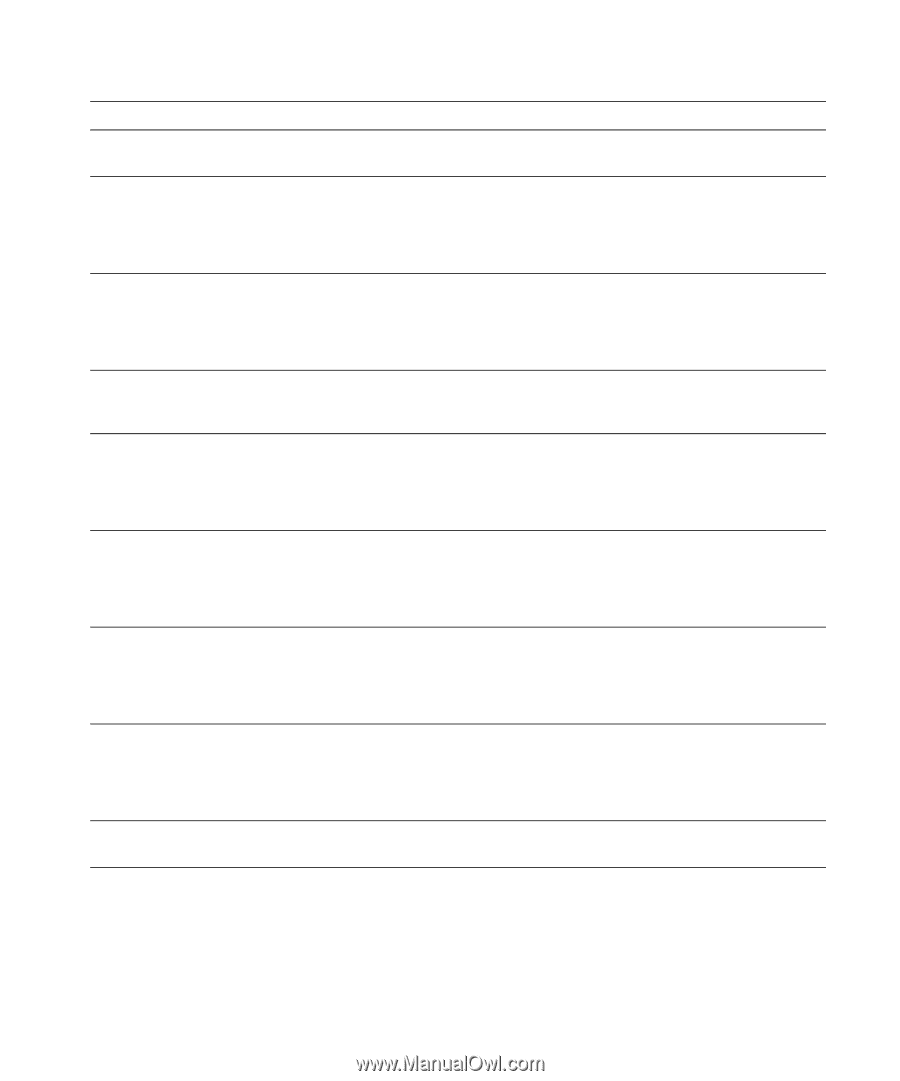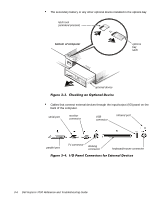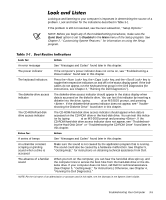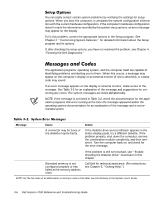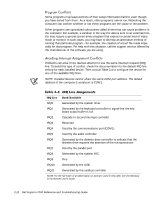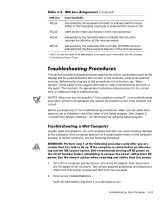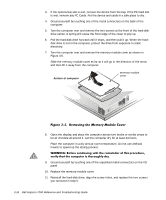Dell Inspiron 7000 Dell Inspiron 7000 Reference and Troubleshooting Guide - Page 55
Run the Keyboard Controller Test in the Dell Diagnos
 |
View all Dell Inspiron 7000 manuals
Add to My Manuals
Save this manual to your list of manuals |
Page 55 highlights
. 1-2 Memory module not being prop- See "Troubleshooting Memory" found later in this erly identified or used chapter. 1-2-2-3 ROM BIOS checksum failure Run the System Set test group in the Dell Diagnostics. (See Chapter 4, "Running the Dell Diagnostics," for instructions.) If the program does not load, call Dell for technical assistance. (For instructions, see Chapter 5, "Getting Help.") 1-3-1-1 DRAM refresh failure Run the System Set test group in the Dell Diagnostics. (See Chapter 4, "Running the Dell Diagnostics," for instructions.) If the program does not load, call Dell for technical assistance. (For instructions, see Chapter 5, "Getting Help.") 1-3-1-3 Keyboard controller test failure Run the Keyboard Controller Test in the Dell Diagnostics. (For instructions, see Chapter 4, "Running the Dell Diagnostics.") 1-3-4-1 RAM failure on address line nnnn Run the RAM test group in the Dell Diagnostics. (See Chapter 4, "Running the Dell Diagnostics," for instructions.) If the program does not load, call Dell for technical assistance. (For instructions, see Chapter 5, "Getting Help.") 1-3-4-3 RAM failure on data bits nnnn of the high byte on the memory bus Run the RAM test group in the Dell Diagnostics. (See Chapter 4, "Running the Dell Diagnostics," for instructions.) If the program does not load, call Dell for technical assistance. (For instructions, see Chapter 5, "Getting Help.") 1-4-1-1 RAM failure on data bits nnnn of the low byte on the memory bus Run the RAM test group in the Dell Diagnostics. (See Chapter 4, "Running the Dell Diagnostics," for instructions.) If the program does not load, call Dell for technical assistance. (For instructions, see Chapter 5, "Getting Help.") 2-1-2-3 Check ROM copyright notice failure Run the System Set test group in the Dell Diagnostics. (See Chapter 4, "Running the Dell Diagnostics," for instructions.) If the program does not load, call Dell for technical assistance. (For instructions, see Chapter 5, "Getting Help.") 2-2-3-1 Interrupt mask register failure Call Dell for technical assistance. (For instructions, see Chapter 5, "Getting Help.") NOTE: For the full name of an abbreviation or acronym used in this table, see the Glossary in the System User's Guide. Troubleshooting Your Computer 3-9