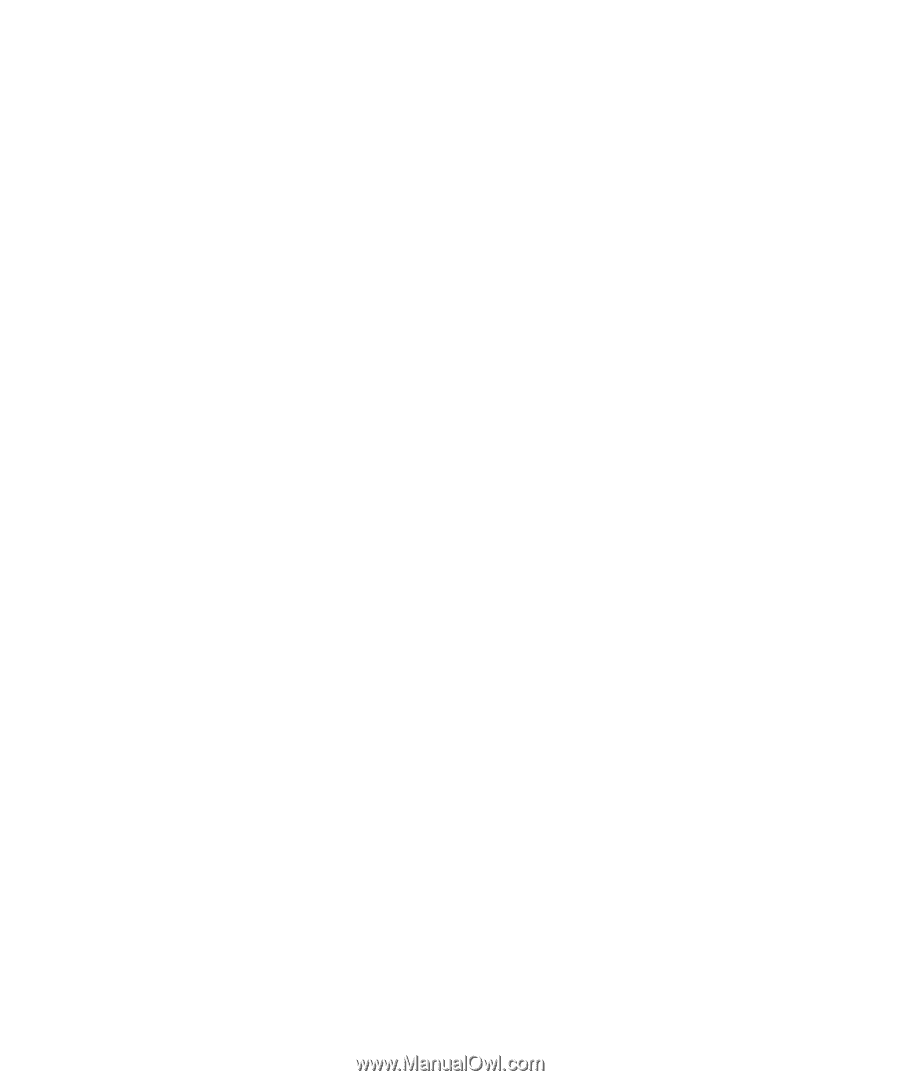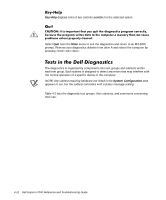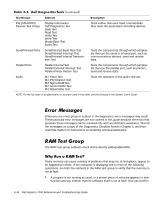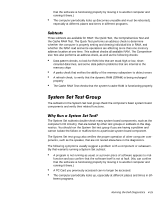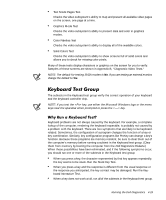Dell Inspiron 7000 Dell Inspiron 7000 Reference and Troubleshooting Guide - Page 96
DMA Controller Test
 |
View all Dell Inspiron 7000 manuals
Add to My Manuals
Save this manual to your list of manuals |
Page 96 highlights
Parity errors or page fault failures (any error message that contains the word parity or page fault) occur at any time during operation. These errors are usually accompanied by a reference to an address, which you should record on a copy of the Diagnostics Checklist found in Chapter 5. Correcting errors in the system configuration information does not resolve a problem. The computer's clock/calendar stops. The speaker no longer functions. The problem could be a failure of the system timers as well as a failure of the speaker itself. Run the System Timers Test, followed by the System Speaker Test. If a peripheral device appears to malfunction, run the Interrupt Controllers Test. If the computer fails the test, the problem lies with the interrupt controller; if the computer passes, then the problem lies with the peripheral device. A spreadsheet program or other type of mathematical application runs abnormally slow, generates error messages concerning calculations or operations, runs incorrectly, or generates incorrect results; or a proven piece of the program appears to malfunction and you confirm that the software itself is not at fault. (You can confirm that the software is not at fault by moving the program to another computer and running it there.) The computer halts in the middle of performing calculations or complex mathematical operations. The subtests that constitute the System Set test group and the computer functions they confirm follow: CMOS Confidence Test Checks the nonvolatile RAM (NVRAM) for accessibility and reliability of data storage by performing a data pattern check and verifying the uniqueness of memory addresses. DMA Controller Test Tests the direct memory access (DMA) controller and verifies the correct operation of its page and channel registers by writing patterns to the registers. Real-Time Clock Test Confirms the functionality and accuracy of the computer's real-time clock (RTC). Timers Test Checks the timers used by the microprocessor for event counting, frequency generation, and other functions. Only the functions that can be activated by software are tested. 4-16 Dell Inspiron 7000 Reference and Troubleshooting Guide