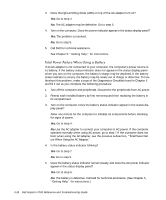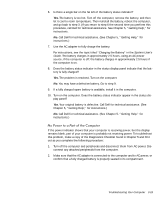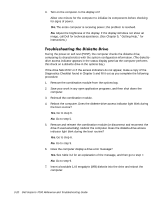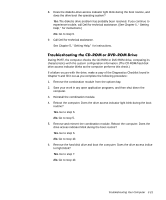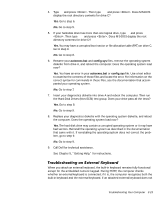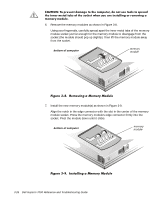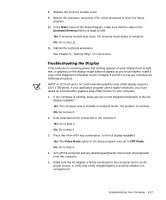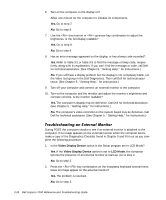Dell Inspiron 7000 Dell Inspiron 7000 Reference and Troubleshooting Guide - Page 69
autoexec.bat, config.sys
 |
View all Dell Inspiron 7000 manuals
Add to My Manuals
Save this manual to your list of manuals |
Page 69 highlights
4. Type c: and press . Then type dir and press . Does MS-DOS display the root directory contents for drive C? Yes. Go to step 6. No. Go to step 5. 5. If your hard-disk drive has more than one logical drive, type d: and press . Then type dir and press . Does MS-DOS display the root directory contents for drive D? Yes. You may have a corrupted boot sector or file allocation table (FAT) on drive C. Go to step 9. No. Go to step 8. 6. Rename your autoexec.bat and config.sys files, remove the operating system diskette from drive A, and reboot the computer. Does the operating system load now? Yes. You have an error in your autoexec.bat or config.sys file. Use a text editor to examine the contents of these files and locate the error. For information on the correct syntax for commands in these files, see the documentation that accompanied your operating system. No. Go to step 7. 7. Insert your diagnostics diskette into drive A and reboot the computer. Then run the Hard-Disk Drives (Non-SCSI) test group. Does your drive pass all the tests? Yes. Go to step 8. No. Go to step 9. 8. Replace your diagnostics diskette with the operating system diskette, and reboot the computer. Does the operating system load now? Yes. The hard-disk drive may contain a corrupted operating system or it may have bad sectors. Reinstall the operating system as described in the documentation that came with it. If reinstalling the operating system does not correct the problem, go to step 9. No. Go to step 9. 9. Call Dell for technical assistance. See Chapter 5, "Getting Help," for instructions. When you attach an external keyboard, the built-in keyboard remains fully functional except for the embedded numeric keypad. During POST, the computer checks whether an external keyboard is connected; if it is, the computer recognizes both the built-in keyboard and the external keyboard. If an attached external keyboard does not Troubleshooting Your Computer 3-23