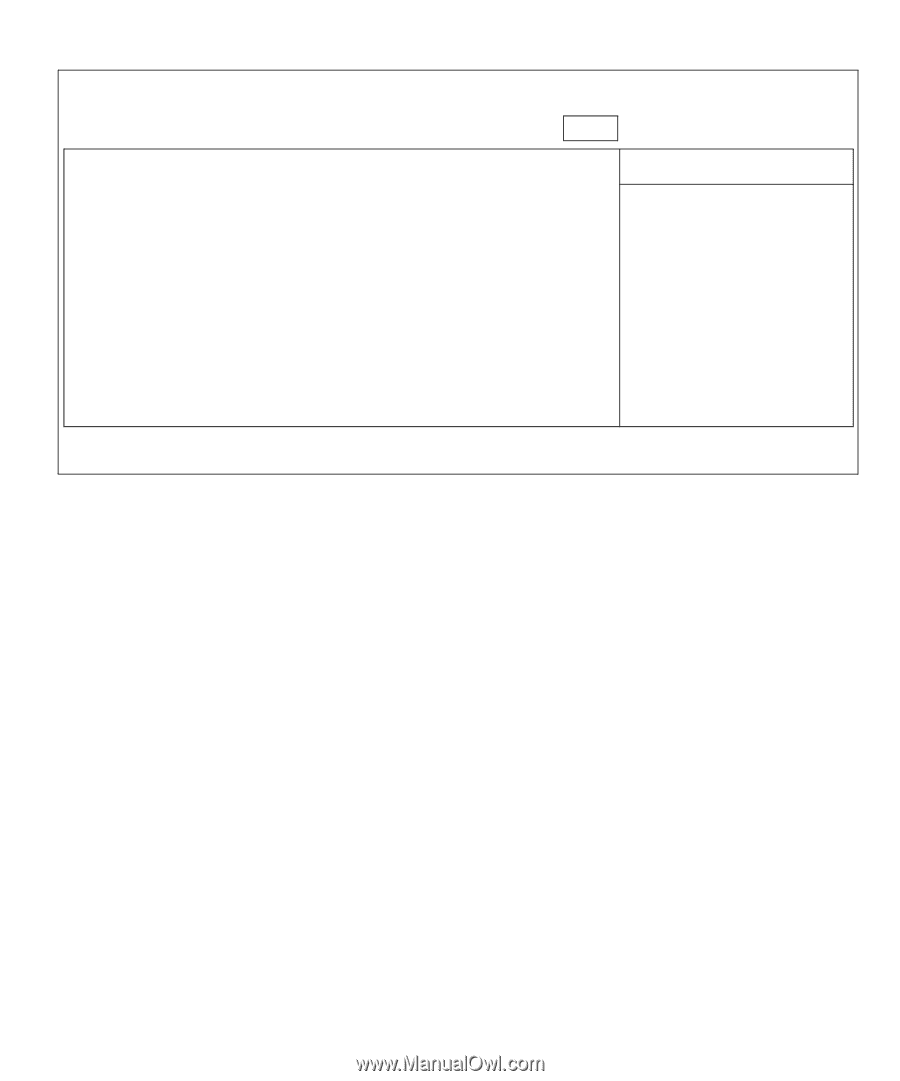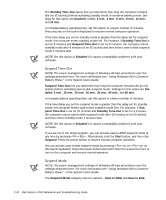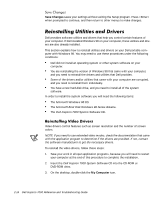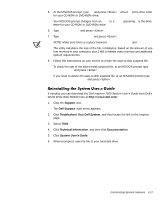Dell Inspiron 7000 Dell Inspiron 7000 Reference and Troubleshooting Guide - Page 41
Discard Changes and Exit - 13 3
 |
View all Dell Inspiron 7000 manuals
Add to My Manuals
Save this manual to your list of manuals |
Page 41 highlights
PhoenixBIOS Setup Utility Main System Devices Security Power Boot Exit Save Changes and Exit Discard Changes and Exit Get Default Values Load Previous Values Save Changes Item Specific Help F1 Help ↑↓ Select Item ESC Exit ↔ Select Menu F5/F6 Change Values F9 Setup Defaults Enter Select ‰ Sub-Menu F10 Save and Exit After you have changed a setting in the Setup program, select this option to save the changes into NVRAM and exit the Setup program. If you try to exit the Setup program without saving your changes, you are prompted to save. Select this option only if you do not want to save the changes you made in the Setup program. Get Default Values lets you select the default settings for each option in the Setup program. Press when prompted to continue. Then you can make more changes in the Setup program or select Save Changes and Exit. Load Previous Values lets you discard the settings you have made and restore the settings you previously saved. Press when prompted to continue. Customizing System Features 2-13