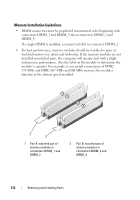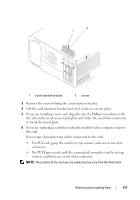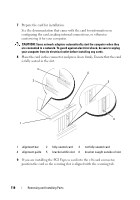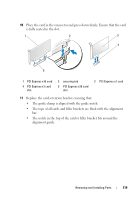Dell Vostro 200 Owner's Manual - Page 116
PCI and PCI Express Cards, Your computer supports two PCI cards, one PCI Express x16 card and one
 |
View all Dell Vostro 200 manuals
Add to My Manuals
Save this manual to your list of manuals |
Page 116 highlights
PCI and PCI Express Cards Your computer supports two PCI cards, one PCI Express x16 card and one PCI Express x1 card. • If you are installing or replacing a card, follow the procedures in the next section. • If you are removing but not replacing a card, see "Removing a PCI/PCI Express Card" on page 121. • If you are replacing a card, remove the current driver for the card from the operating system. Installing a PCI/PCI Express Card 1 Follow the procedures in "Before You Begin" on page 101. 2 Remove the computer cover. See "Removing the Computer Cover" on page 103. 116 Removing and Installing Parts

116
Removing and Installing Parts
PCI and PCI Express Cards
Your computer supports two PCI cards, one PCI Express x16 card and one
PCI Express x1 card.
•
If you are installing or replacing a card, follow the procedures in the next
section.
•
If you are removing but not replacing a card, see "Removing a PCI/PCI
Express Card" on page 121.
•
If you are replacing a card, remove the current driver for the card from the
operating system.
Installing a PCI/PCI Express Card
1
Follow the procedures in "Before You Begin" on page101.
2
Remove the computer cover. See "Removing the Computer Cover" on
page 103.