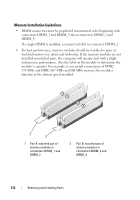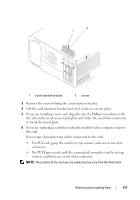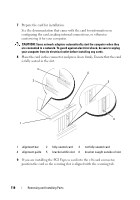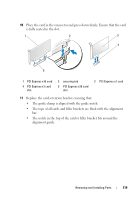Dell Vostro 200 Owner's Manual - Page 117
If necessary, disconnect any cables connected to the card., For PCI card
 |
View all Dell Vostro 200 manuals
Add to My Manuals
Save this manual to your list of manuals |
Page 117 highlights
2 1 1 card retention bracket 2 screw 3 Remove the screw holding the card retention bracket. 4 Lift the card retention bracket and set it aside in a secure place. 5 If you are installing a new card, align the tip of a Phillips screwdriver with the slot on the break-away metal plate and rotate the screwdriver outwards to break the metal plate. 6 If you are replacing a card that is already installed in the computer, remove the card. If necessary, disconnect any cables connected to the card. • For PCI card, grasp the card by its top corners, and ease it out of its connector. • For PCI Express card, pull the securing tab, grasp the card by its top corners, and then ease it out of its connector. NOTE: The position of the card you are replacing may vary from the illustration. Removing and Installing Parts 117