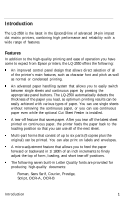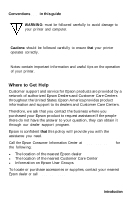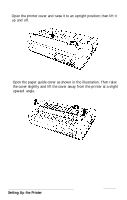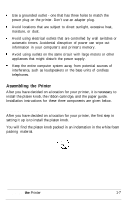Epson LQ-2550 User Manual - Page 11
Unpacking the Printer, Removing the Protective Materials, Color, cartridge, Ribbon cartridge - print head
 |
View all Epson LQ-2550 manuals
Add to My Manuals
Save this manual to your list of manuals |
Page 11 highlights
Unpacking the Printer As you unpack the printer, check that you have all parts shown below and that none have been damaged during transportation. Cabfe cover Paper guide Color ribbon cartridge Ribbon cartridge Power cable Platen knob Cross-head screw driver 5Y Optional connector lock nuts Removing the protective materials The printer is protected during shipping by two screws, a print head protector, and white foam packing material. These protective items must be removed before you turn on the printer by following the steps below. After removing these items, store them with the other packaging material in case you ever need to transport your printer. 1-2 Setting Up the Printer

Unpacking the Printer
As you unpack the printer, check that you have all parts shown below
and that none have been damaged during transportation.
Cabfe
cover
Color
ribbon
cartridge
Ribbon cartridge
Cross-head screw driver
Paper guide
Power cable
Platen knob
5Y
Optional connector lock nuts
Removing the protective materials
The printer is protected during shipping by two screws, a print head
protector, and white foam packing material. These protective items must
be removed before you turn on the printer by following the steps below.
After removing these items, store them with the other packaging material
in case you ever need to transport your printer.
1-2
Setting
Up the Printer