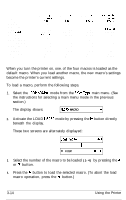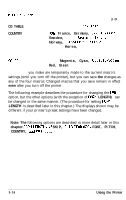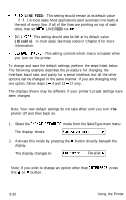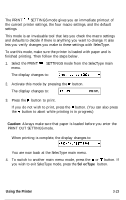Epson LQ-2550 User Manual - Page 82
Change Defaults
 |
View all Epson LQ-2550 manuals
Add to My Manuals
Save this manual to your list of manuals |
Page 82 highlights
6. Press the 4 button again to exit the font selection process. These two screens are alternately displayed: SCIUEMf3CRO . & 4fiBORT #n: SfV.JEb 7. Press the A or V button to select the number of the macro to be saved. You can choose a number from 1 to 4. 8. Press the b button to save the macro. (If you do not wish to save your changes to a macro, press the 4 button to abort. When you abort, the settings you select remain in effect only until you turn off your printer. ) If you save the macro, the display briefly shows: MflCRU#nSFIUED Next, the display changes to: :CHFINGEMFlCRU b You are now back at the SelecType main menu. 9. To switch to another main menu mode, press the A or V button. If you wish to exit SelecType mode, press the SelecType button. Whenever you wish to use a macro that you have changed and saved, you can load it using the LUAD MACRO mode. Your changed macro is saved even when you turn off the printer. CHANGE DEFAULTS The defaults are the settings in effect when you turn the printer on. The following is a list of possible default settings for the LQ-2550. INTERFRCE Parallel, Serial BAUDRflTE* 3G18, 68@, 12QB, 2488, 4888, 968Q, 19288 BPS *Displayed only when the serial interface setting is selected 3-18 Using the Printer