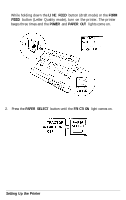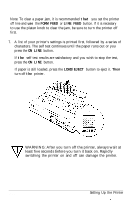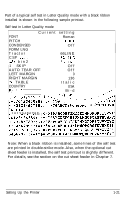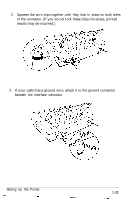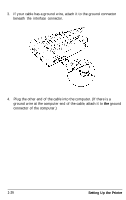Epson LQ-2550 User Manual - Page 30
Auto Tear Off, Right Margin - tractor
 |
View all Epson LQ-2550 manuals
Add to My Manuals
Save this manual to your list of manuals |
Page 30 highlights
Part of a typical self test in Letter Quality mode with a black ribbon installed is shown in the following sample printout. Self test in Letter Quality mode Current setting FONT Roman PITCH lOCPI CONDENSED Off FORM LNG Tractor 66LINE C S F bin1 132LINE ,CSF b i n 2 132LINE 1 " SKIP Off AUTO TEAR OFF Off LEFT MARGIN 0 RIGHT MARGIN 136 CC TABLE Italic COUNTRY py USA Bi-d k-- -a/O1234567 ,k/O12345678 -./0123456789 Courier 1 0 1 2 3 4 5 6 7 8 5 : ; ?@ABCDEFGHIJKLMNOPQRSTUVWX: jO123456789 :;?@ABCDEFGHIJKLMNOPQRSTUVWXY: Note: When a black ribbon is installed, some lines of the self test are printed in double-strike mode. Also, when the optional cut sheet feeder is installed, the self test printout is slightly different. For details, see the section on the cut sheet feeder in Chapter 7. Setting Up the Printer 1-21