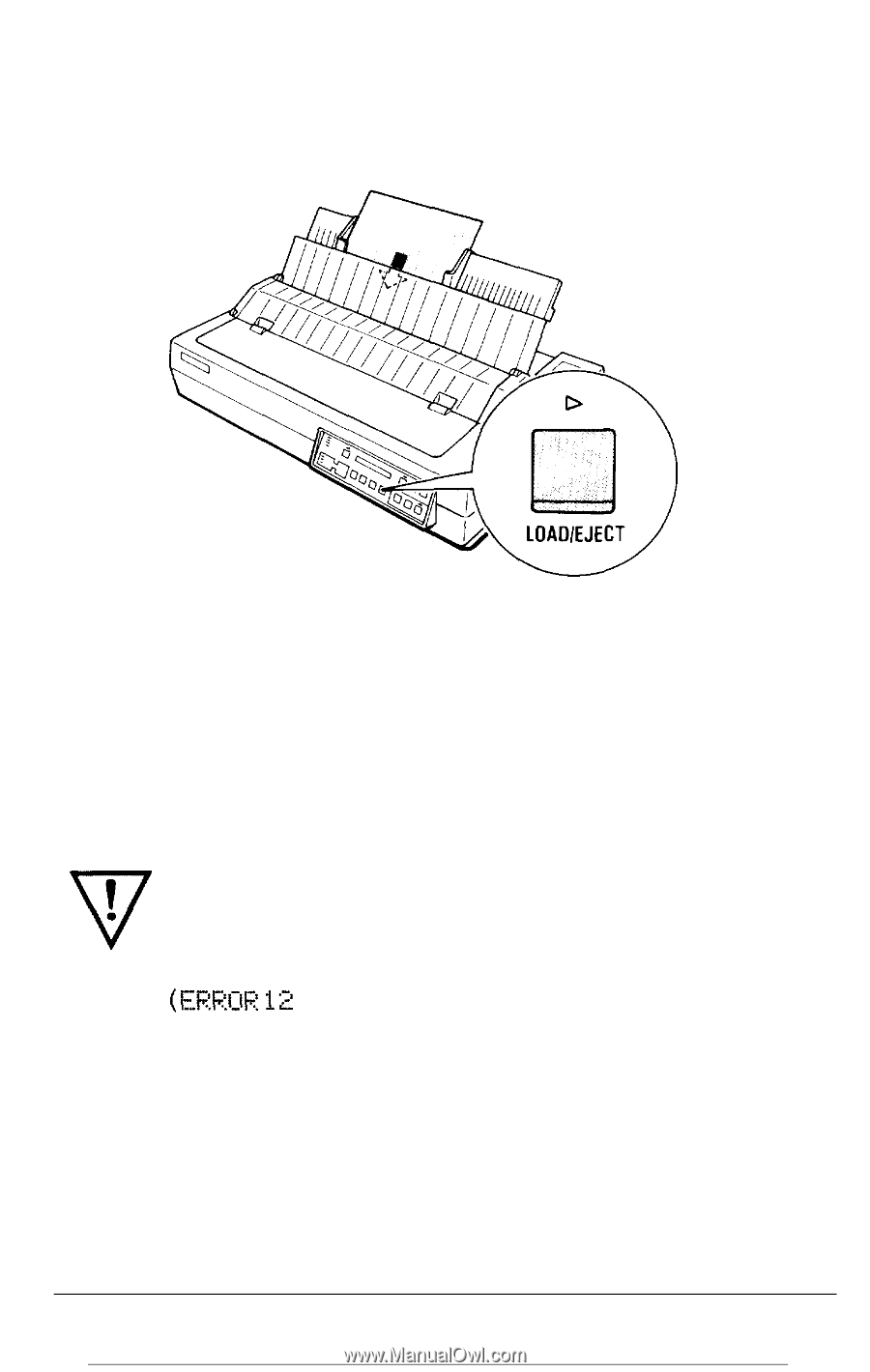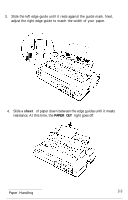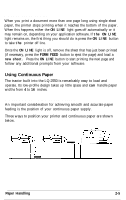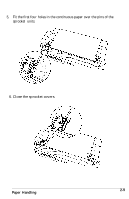Epson LQ-2550 User Manual - Page 41
WARNING, Paper Handling, turn the printer off, take out the paper using the platen - error 12
 |
View all Epson LQ-2550 manuals
Add to My Manuals
Save this manual to your list of manuals |
Page 41 highlights
5. Press the LOAD/EJECT button once to automatically load the paper. Note: If the platen turns without loading the paper, completely remove the paper and re-insert it more firmly; then press the LOAD/EJECT button again. 6. Press the ON LINE button to set the printer on line. WARNING: Never advance the paper using the platen knob 1. except in the case of a paper jam or other paper feed 77 problem. Using the platen knob while the printer is on may damage the printer, and it produces an error message (ERFi.OR 12 ) on the display. To clear this error you must turn the printer off, take out the paper (using the platen knob if necessary), and turn the printer back on. Press LOAD/EJECT to load the paper. If you need to adjust the position of the paper after it is loaded, use the microadjustment feature described in the section on setting the loading position in Chapter 3. 2-4 Paper Handling