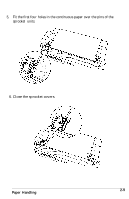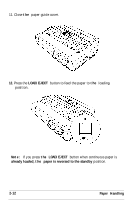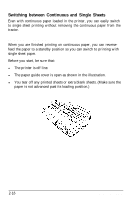Epson LQ-2550 User Manual - Page 51
Reversing the Paper to the Standby Position, FORM FEED, the FORM FEED
 |
View all Epson LQ-2550 manuals
Add to My Manuals
Save this manual to your list of manuals |
Page 51 highlights
2. Press the FORM FEED button to feed the paper forward. Then tear it off at the perforation. Note: If the perforation of the paper is not fed past the edge of the paper guide the first time, press the FORM FEED button again. Do not use the platen knob to feed the paper. Reversing the paper to the standby position After you have tom off the last page of printed paper, if you wish to reverse-feed the paper remaining in the printer to the standby position, follow the steps below. When continuous paper is in the standby position, the holes at the top of the first sheet stay fitted over the pins of the sprocket unit. When the paper is in this position, you can switch to single sheet paper (see the instructions in this chapter), reload the continuous paper, or remove the continuous paper. 2-14 Paper Handling