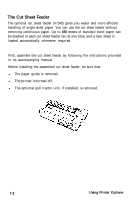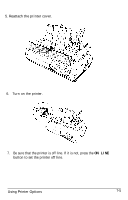Epson LQ-2550 User Manual - Page 155
The Cut Sheet Feeder, Installation, Using Printer Options
 |
View all Epson LQ-2550 manuals
Add to My Manuals
Save this manual to your list of manuals |
Page 155 highlights
The Cut Sheet Feeder The optional cut sheet feeder (#7343) gives you easier and more efficient handling of single sheet paper. You can use the cut sheet feeder without removing continuous paper. Up to 150 sheets of standard bond paper can be stacked in each cut sheet feeder bin at one time, and a new sheet is loaded automatically whenever required. Installation First, assemble the cut sheet feeder by following the instructions provided in its accompanying manual. Before installing the assembled cut sheet feeder, be sure that: l The paper guide is removed. l The printer is turned off. l The optional pull tractor unit, if installed, is removed. 7-2 Using Printer Options

The Cut Sheet Feeder
The optional cut sheet feeder (#7343) gives you easier and more efficient
handling of single sheet paper. You can use the cut sheet feeder without
removing continuous paper. Up to
150
sheets of standard bond paper can
be stacked in each cut sheet feeder bin at one time, and a new sheet is
loaded automatically whenever required.
Installation
First, assemble the cut sheet feeder by following the instructions provided
in its accompanying manual.
Before installing the assembled cut sheet feeder, be sure that:
l
The paper guide is removed.
l
The printer is turned off.
l
The optional pull tractor unit, if installed, is removed.
7-2
Using Printer Options