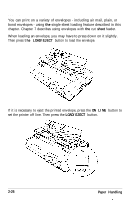Epson LQ-2550 User Manual - Page 68
The Buttons
 |
View all Epson LQ-2550 manuals
Add to My Manuals
Save this manual to your list of manuals |
Page 68 highlights
PLATEN GAP ADJUST : (orange) SelecType (orange): 4 A V b (yellow): On when platen gap adjust mode is selected. On when SelecType mode is selected. These arrows prompt the user when SelecType mode, tear-off mode, micro-feed mode, or platen gap adjust mode is selected. The buttons ON LINE: FORM FEED: 3-4 O N L I N E F O R M F E E D L I N E FEED LOAOIEJECT This button controls the printer's on line/ off line status. When the printer is on line, the ON LINE light on the left side of the control panel is on and the printer can receive and print data from the computer. In SelecType mode, this button may be used to change the SelecType settings. When the printer is off line, this button ejects a single sheet of paper or advances continuous paper to the top of the next page. In SelecType mode, this button changes the SelecType settings. Using the Printer