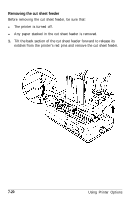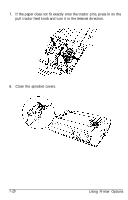Epson LQ-2550 User Manual - Page 178
PAPER, the TRACTOR, SELECT, in the on loading continuous paper in with one
 |
View all Epson LQ-2550 manuals
Add to My Manuals
Save this manual to your list of manuals |
Page 178 highlights
Caution: The short tear-off function cannot be used with the pull tractor. Before you start printing with the pull tractor, be sure that the HIT0 TEfiR DFF option in SelecType is off. 1. Turn on the printer. Then press the PAPER SELECT button until the TRACTOR light comes on. 2. Load continuous paper in the push tractor as described in steps 2-7 in the section on loading continuous paper in Chapter 2, with one exception. In step 2, position the left sprocket unit about 1/4 of an inch from the left before locking it in place. Using Printer Options 7-25

Caution:
The short tear-off function cannot be used with the pull
tractor. Before you start printing with the pull tractor, be sure that the
HIT0
TEfiR
DFF
option in SelecType is off.
1. Turn on the printer. Then press the
PAPER
the TRACTOR
light comes on.
SELECT
button until
2.
Load continuous paper in the push tractor as described in steps 2-7
in the section on loading continuous paper in Chapter 2, with one
exception. In step 2, position the left sprocket unit about 1/4 of an
inch from the left before locking it in place.
Using Printer Options
7-25