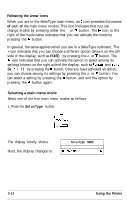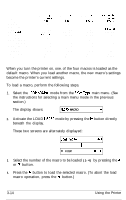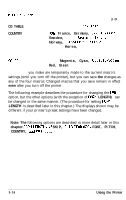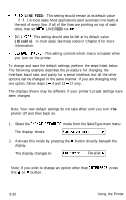Epson LQ-2550 User Manual - Page 80
to 136 columns, Italic, Graphic, Italy, Latin, America, Legal, PRINT DIR., Bi-directional, Black - download
 |
View all Epson LQ-2550 manuals
Add to My Manuals
Save this manual to your list of manuals |
Page 80 highlights
RICiHTMARGIN* CG TABLE COUNTRY 1 to 136 columns *The column spacing is based on a pitch of 10 CPI. I t a l i c , G r a p h i c , Download IJM, France, Germany, IJK, Denmarkl, Sweden, Italy, Spainl, Japan, Norway, Denmark2, Spain2, Latin America, Korea, Legal PRINT DIR. CiiLOR Bi-directional, Uni-directional Black, Magenta, Cyan, Uil3let, Yellcfw, Red, Green The changes you make are temporarily made to the current macro's settings (until you turn off the printer), but you can save the changes as any of the four macros. Changed macros that you save remain in effect even after you turn off the printer. The following example describes the procedure for changing the FONT option, but the other options (with the exception of FORM LENGTH) can be changed in the same manner. (The procedure for setting FORM LENGTH is described later in this chapter.) The displays shown may be different if your printer's preset settings have been changed. Note: The following options are described in more detail later in this chapter: FORMLENGTH, 1" SKIP, f&lTOTEAROFF, FONT, PITCH, COUNTRY, andCG TABLE. 3-16 Using the Printer