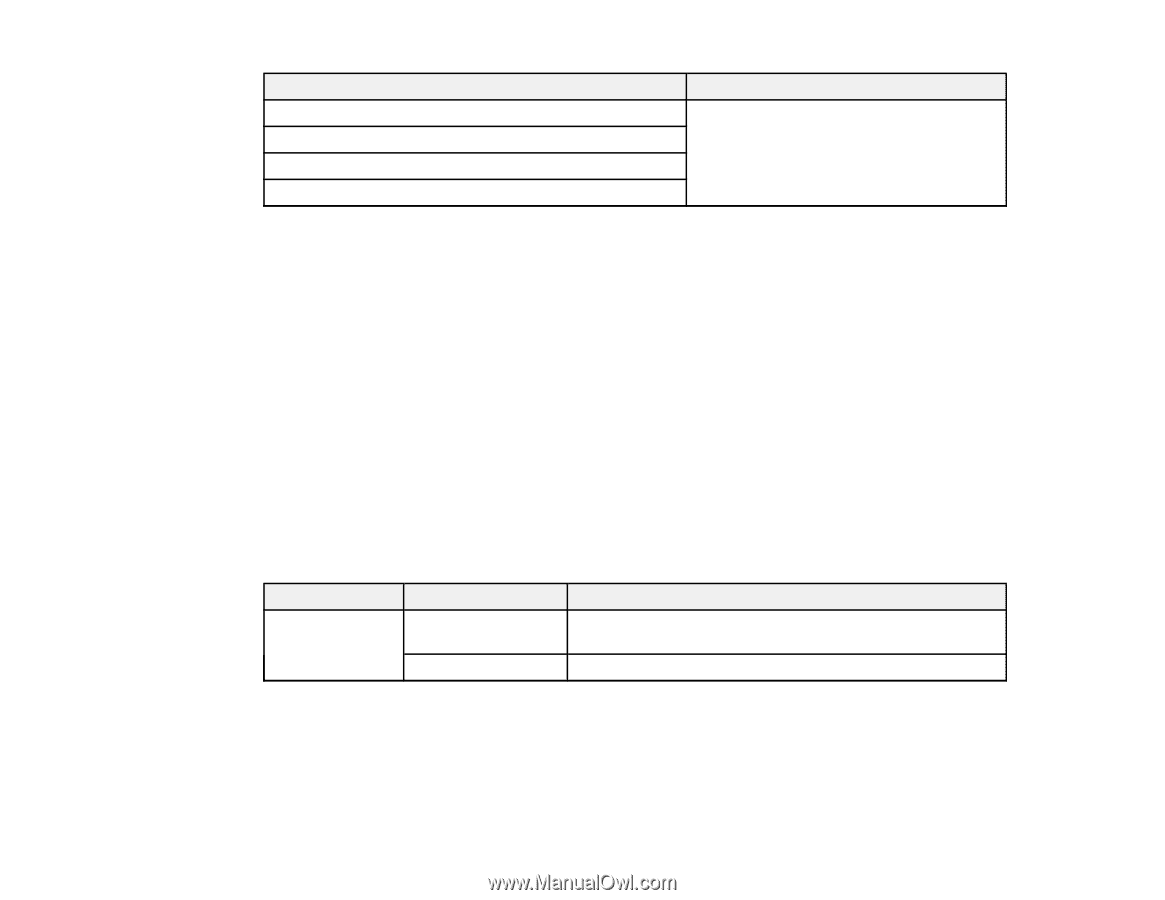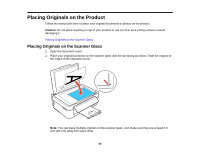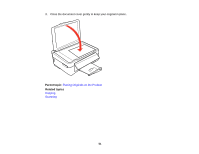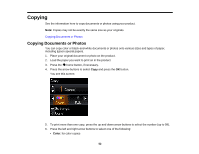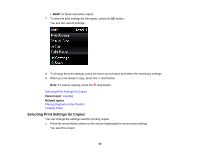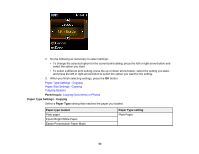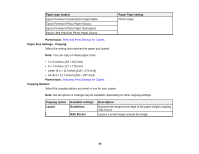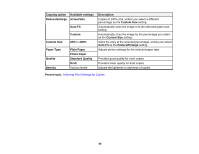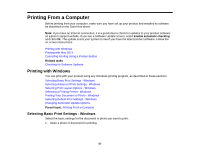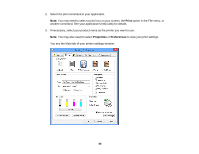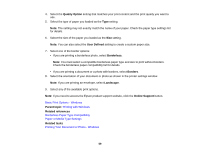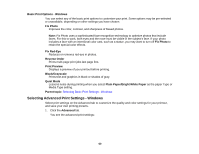Epson XP-310 User Manual - Page 55
Paper Size Settings - Copying, Copying Options, Paper Type setting
 |
View all Epson XP-310 manuals
Add to My Manuals
Save this manual to your list of manuals |
Page 55 highlights
Paper type loaded Epson Premium Presentation Paper Matte Epson Premium Photo Paper Glossy Epson Premium Photo Paper Semi-gloss Epson Ultra Premium Photo Paper Glossy Paper Type setting Photo Paper Parent topic: Selecting Print Settings for Copies Paper Size Settings - Copying Select the setting that matches the paper you loaded. Note: You can copy on these paper sizes. • 4 × 6 inches (102 × 152 mm) • 5 × 7 inches (127 × 178 mm) • Letter (8.5 × 11 inches [216 × 279 mm]) • A4 (8.3 × 11.7 inches [210 × 297 mm]) Parent topic: Selecting Print Settings for Copies Copying Options Select the copying options you want to use for your copies. Note: Not all options or settings may be available, depending on other copying settings. Copying option Available settings Layout Borderless With Border Description Expands the image to the edge of the paper (slight cropping may occur) Leaves a small margin around the image 55