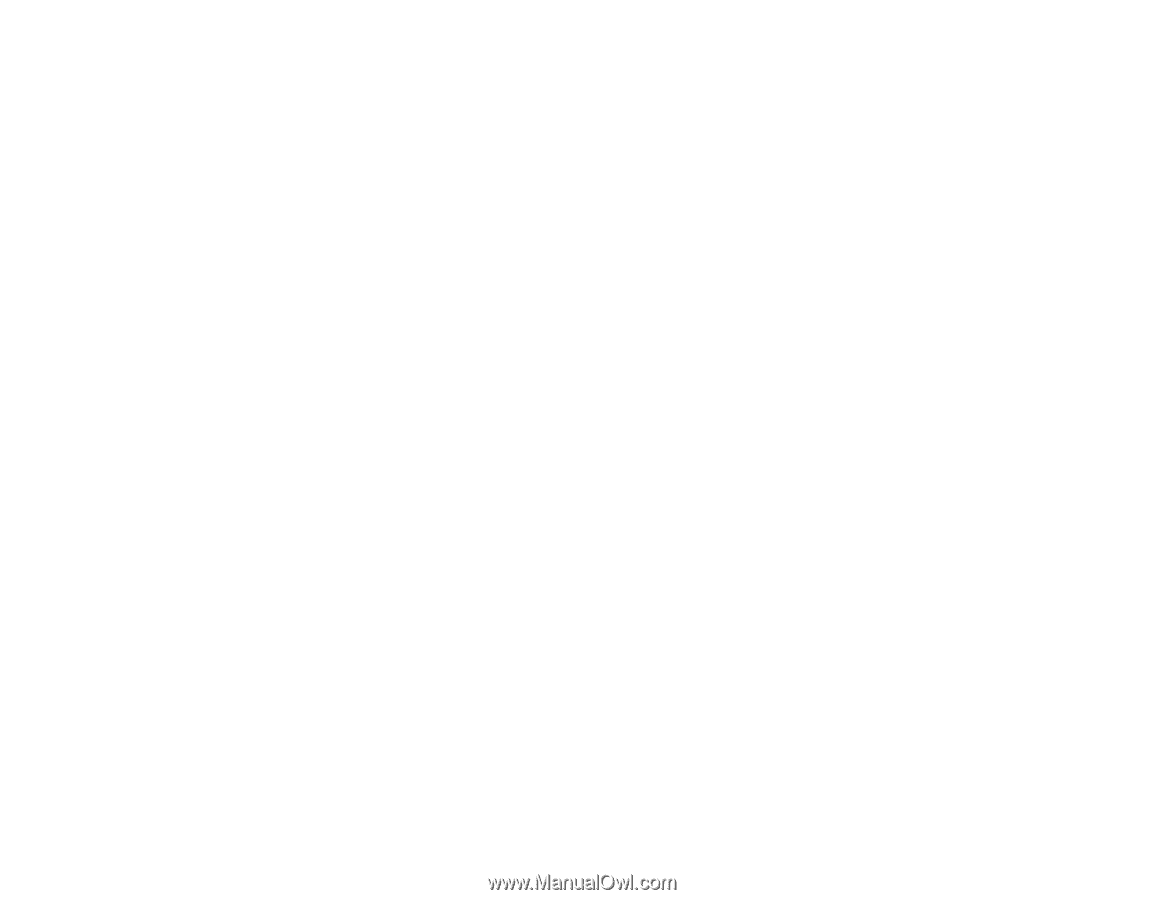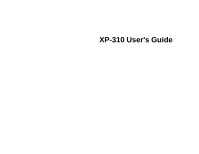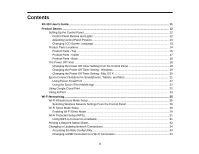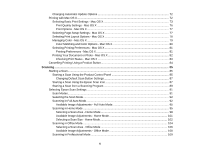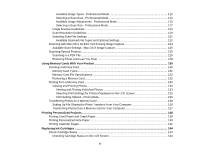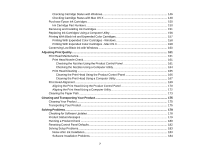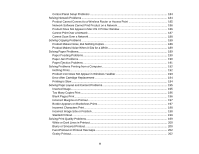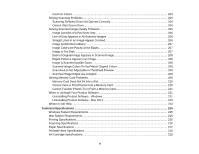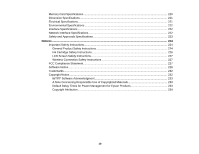Available Image Types - Professional Mode
...........................................................................
112
Selecting a Scan Area - Professional Mode
............................................................................
112
Available Image Adjustments - Professional Mode
.................................................................
115
Selecting a Scan Size - Professional Mode
.............................................................................
117
Image Preview Guidelines
...........................................................................................................
120
Scan Resolution Guidelines
........................................................................................................
120
Selecting Scan File Settings
........................................................................................................
121
Available Scanned File Types and Optional Settings
..............................................................
122
Scanning with Mac OS X 10.6/10.7/10.8 Using Image Capture
.......................................................
123
Available Scan Settings - Mac OS X Image Capture
...................................................................
125
Scanning Special Projects
................................................................................................................
125
Scanning to a PDF File
................................................................................................................
125
Restoring Photo Colors as You Scan
..........................................................................................
128
Using Memory Cards With Your Product
..............................................................................................
130
Inserting a Memory Card
..................................................................................................................
130
Memory Card Types
....................................................................................................................
131
Memory Card File Specifications
.................................................................................................
132
Removing a Memory Card
...........................................................................................................
132
Printing from a Memory Card
...........................................................................................................
133
Viewing and Printing Photos
........................................................................................................
133
Viewing and Printing Individual Photos
...................................................................................
133
Selecting Print Settings for Photos Displayed on the LCD Screen
..........................................
135
Print Setting Options - Photo Mode
.........................................................................................
136
Transferring Photos on a Memory Card
...........................................................................................
136
Setting Up File Sharing for Photo Transfers From Your Computer
..............................................
136
Transferring Photos from a Memory Card to Your Computer
......................................................
137
Printing Personalized Projects
...............................................................................................................
138
Printing Lined Paper and Graph Paper
.............................................................................................
138
Printing Personalized Note Paper
....................................................................................................
140
Printing Calendar Pages
..................................................................................................................
141
Replacing Ink Cartridges
........................................................................................................................
144
Check Cartridge Status
....................................................................................................................
144
Checking Cartridge Status on the LCD Screen
............................................................................
144
6