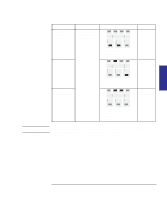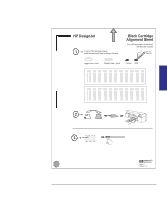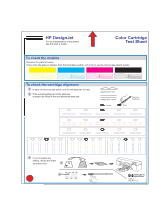HP 450c HP DesignJet 430/450C/488CA Printer - UserÂ’s Guide - Page 100
re-use a Color Cartridge Test Sheet.
 |
View all HP 450c manuals
Add to My Manuals
Save this manual to your list of manuals |
Page 100 highlights
Special internal prints Using the Color Cartridge Test Sheet 450C/ 488CA Using the Color Cartridge Test Sheet Some of the circumstances in which it is useful to use the Color Cartridge Test Sheet are explained in chapter 9, "Troubleshooting". It achieves two objectives: It tells you which cartridge, if any, is not performing correctly. It lets you check the alignment of the four cartridges to each other and, if necessary, adjust it. You should run the test after installing a new cartridge. Three important points concern the Color Cartridge Test procedure: Always use the Color Cartridge Test Sheet immediately after printing it. Never re-use a Color Cartridge Test Sheet. Any print that was in the printer's memory before you printed the Color Cartridge Test Sheet has been lost and so, to print it, you must resend it. 1 Load a sheet of A-size or A4-size plain paper, in portrait orientation. Make sure you have selected Paper as the media type on the front panel (see page 2-3). For this print, the printer sets the print quality level automatically. For help on how to load a sheet, either refer to the pictures on the right-hand side of the printer's media-entry slot, or see the section starting on page 2-9. Note that you cannot print the Color Cartridge Test Sheet on roll media. To load a sheet with the the roll-feed option installed, see page 2-24. Print will be on underside 5-8