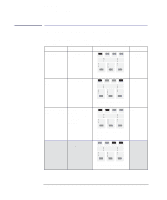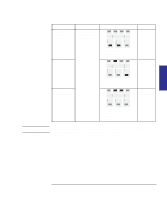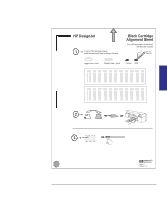HP 450c HP DesignJet 430/450C/488CA Printer - UserÂ’s Guide - Page 95
Except under direction of a qualified service engineer, you are advised not to, press simultaneously
 |
View all HP 450c manuals
Add to My Manuals
Save this manual to your list of manuals |
Page 95 highlights
Special internal prints Their purpose and how to print them Print Service Configuration Print Print Quality Test Print Purpose To print it, press ... These prints are essentially for use by a qualified service engineer, if troubleshooting the printer. You may be asked to print one and read out some details over the telephone. the Print Quality and Media Type keys simultaneously See page... - 5-12 Accuracy Calibration Print the Form Feed and Media Source keys simultaneously - CAUTION the Form Feed and Reprint keys simultaneously Except under direction of a qualified service engineer, you are advised not to press simultaneously any other combinations of keys. INTERNAL 5 PRINTS 5-3
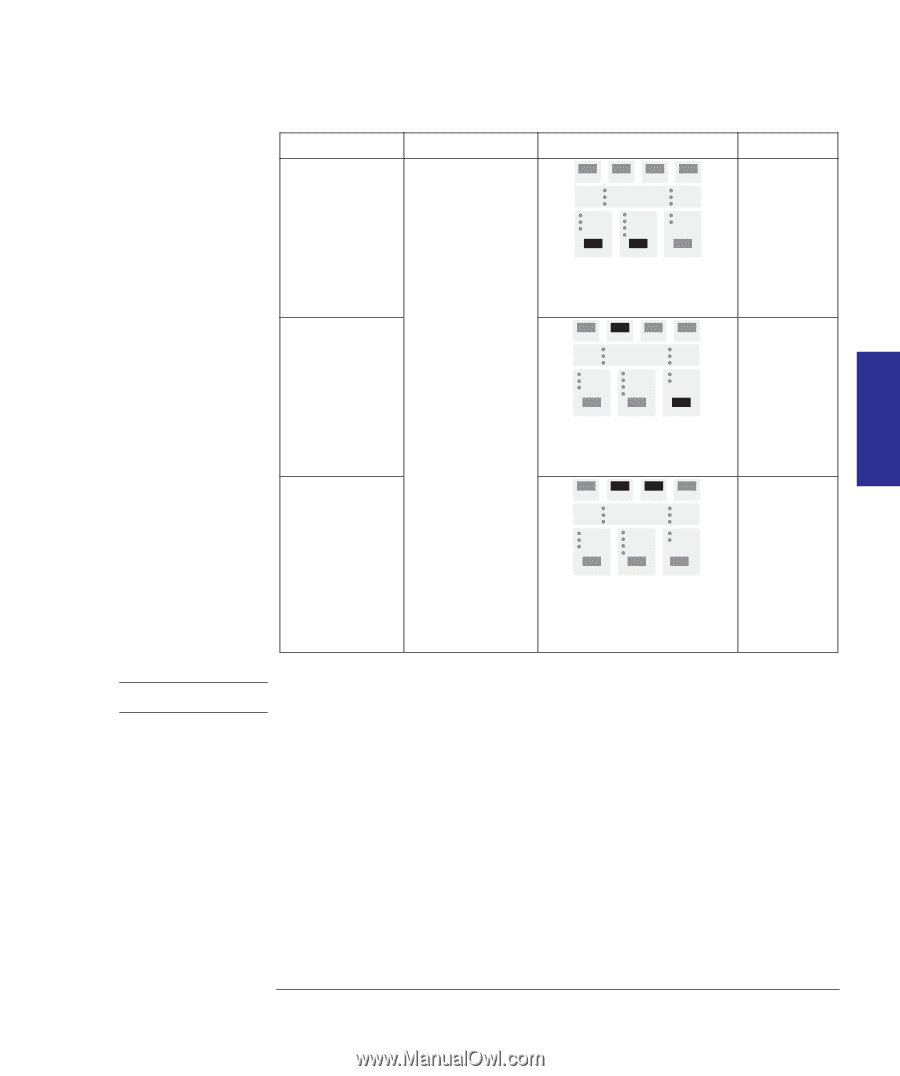
5–3
Print
See page...
To print it, press ...
Purpose
Service
Configuration
Print
These prints are
essentially for
use by a qualified
service engineer,
if troubleshooting
the printer.
You may be
asked to print one
and read out
the
Print Quality
and
Media Type
keys
simultaneously
–
Print Quality
Test Print
and read out
some details over
the telephone.
the
Form Feed
and
Media Source
keys
simultaneously
5–12
Accuracy
Calibration Print
the
Form Feed
and
Reprint
keys
simultaneously
–
Except under direction of a qualified service engineer, you are advised not to
press simultaneously any other combinations of keys.
INTERNAL
5
PRINTS
Special internal prints
Their purpose and how to print them
CAUTION