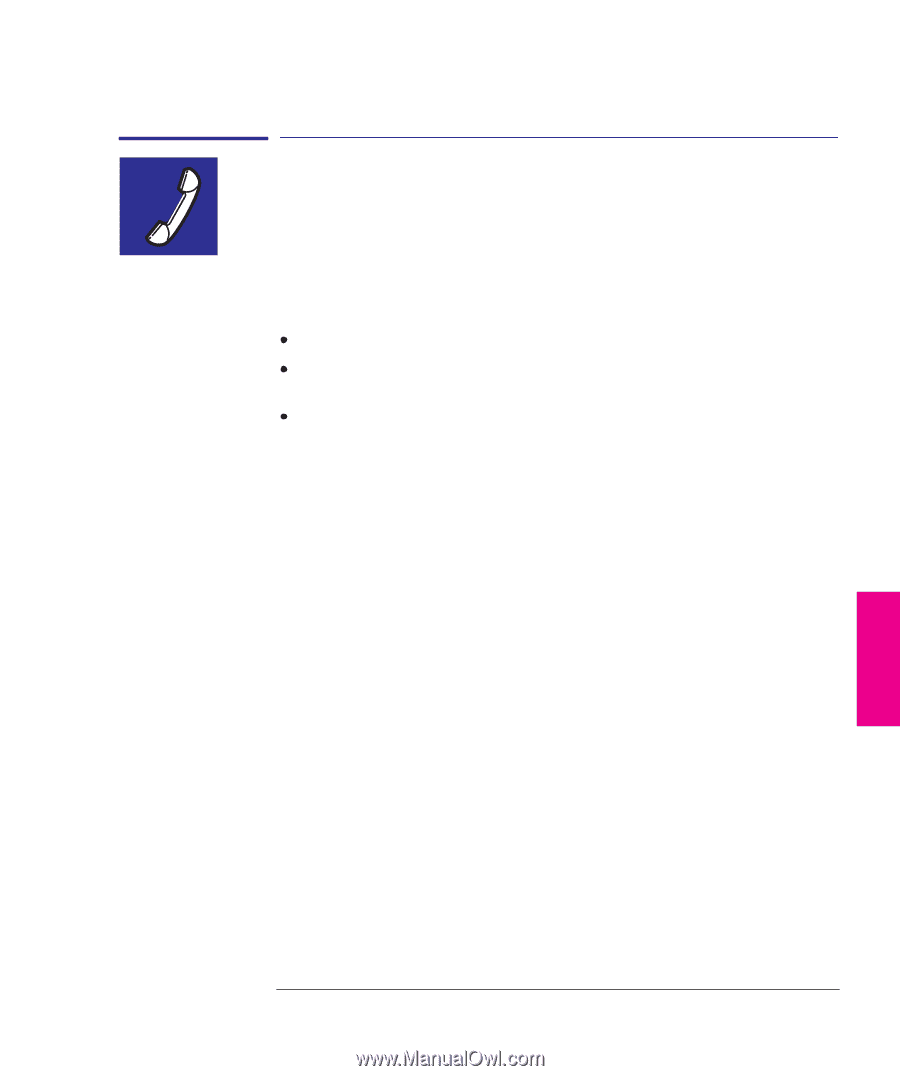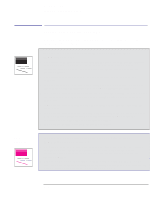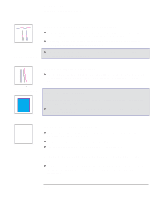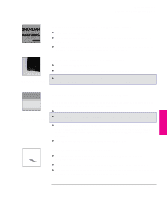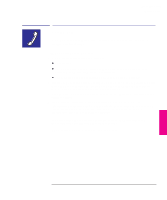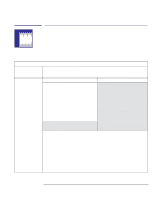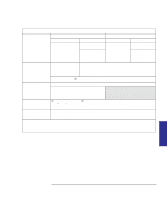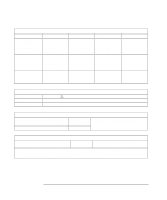HP 450c HP DesignJet 430/450C/488CA Printer - UserÂ’s Guide - Page 153
What to do, you call - review
 |
View all HP 450c manuals
Add to My Manuals
Save this manual to your list of manuals |
Page 153 highlights
Troubleshooting Getting help Getting help Hewlett-Packard has support services available to help you in case you have a problem with your printer. What to do before you call 1 Review the troubleshooting suggestions in: This chapter. The relevant driver documentation supplied with your printer (for users of AutoCAD and Microsoft Windows applications), Any relevant Software Application Notes supplied with your printer. 2 Print the demonstration print as explained on page 1-26. If the demonstration print works and does not display the problems you have found with your own prints, then the problem is probably not related to your printer. 3 If the problem appears to be related to your software application, first contact your software vendor. 4 If you still have difficulty, begin by contacting your HP dealer. The sales representative is familiar with your needs, equipment and software, and should be able to provide you with the information you want. If necessary, you can subsequently call Hewlett-Packard for support. For a list of the support services available, refer to the Hewlett-Packard Support Services booklet shipped with this printer. HP's web site has up-to-date information; see page iv. 9-17 TROUBLE- 9 SHOOTING