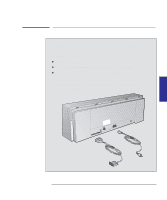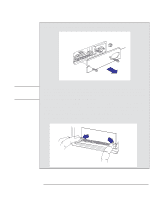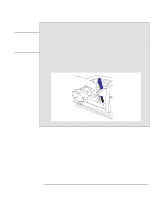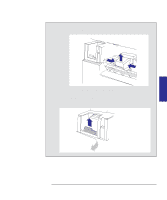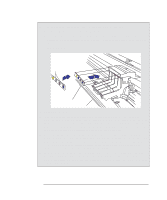HP 450c HP DesignJet 430/450C/488CA Printer - UserÂ’s Guide - Page 116
Remove the black cartridge.
 |
View all HP 450c manuals
Add to My Manuals
Save this manual to your list of manuals |
Page 116 highlights
Reconfiguring your printer To upgrade the HP DesignJet 430 with color 430 WARNING 8 Replace the cover plate and screws. In steps 9, 10 and 11, pay special attention to this warning. Don't touch the plastic strip that runs the length of the printer behind the cartridge carriage; its edge is very sharp. Keep hair, jewelry, clothing, and foreign objects away from the printer mechanisms. 9 a With the printer still switched OFF, raise the cover to access the cartridge carriage on the left. b Remove the black cartridge. 6-8
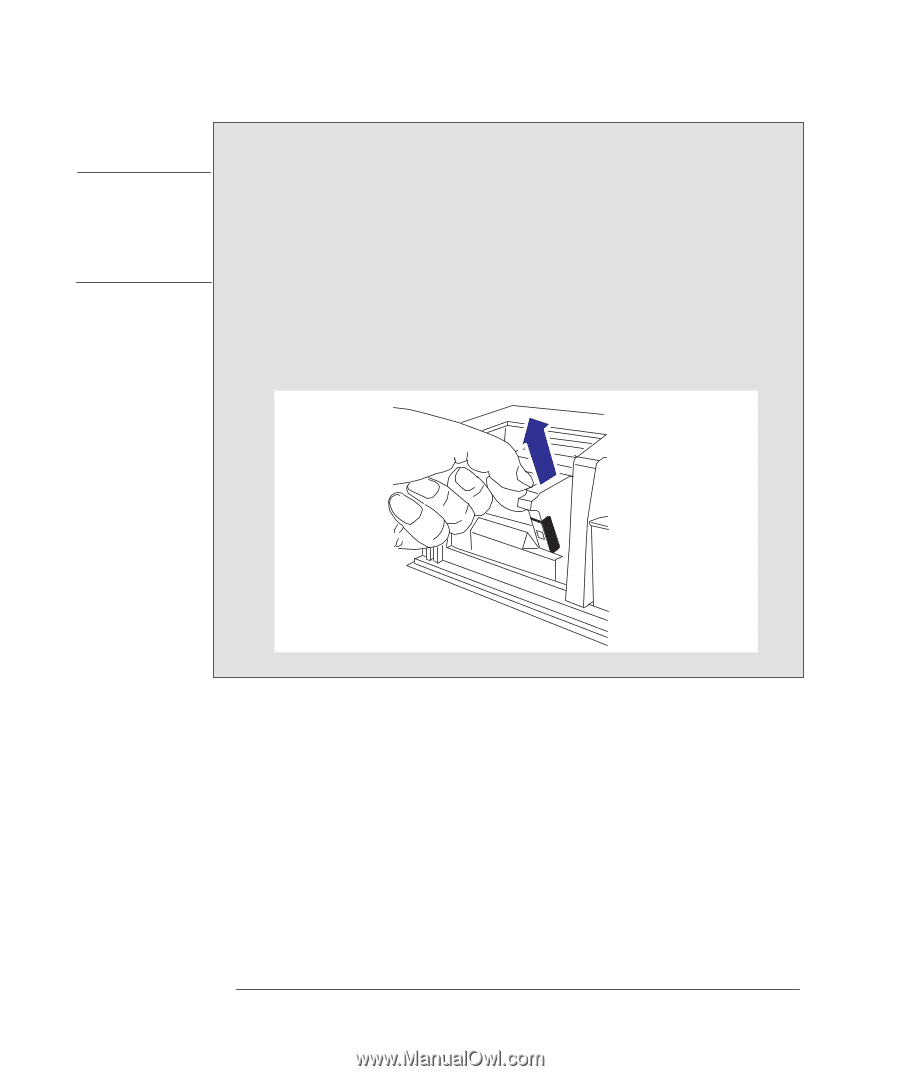
430
6–8
8
Replace the cover plate and screws.
In steps 9, 10 and 11, pay special attention to this warning.
Don’t touch the
plastic strip that runs the length of the printer behind the cartridge carriage;
its edge is very sharp.
Keep hair, jewelry, clothing, and foreign objects away
from the printer mechanisms.
9
a
With the printer still switched OFF, raise the cover to access the cartridge
carriage on the left.
b
Remove the black cartridge.
Reconfiguring your printer
To upgrade the HP DesignJet 430 with color
WARNING