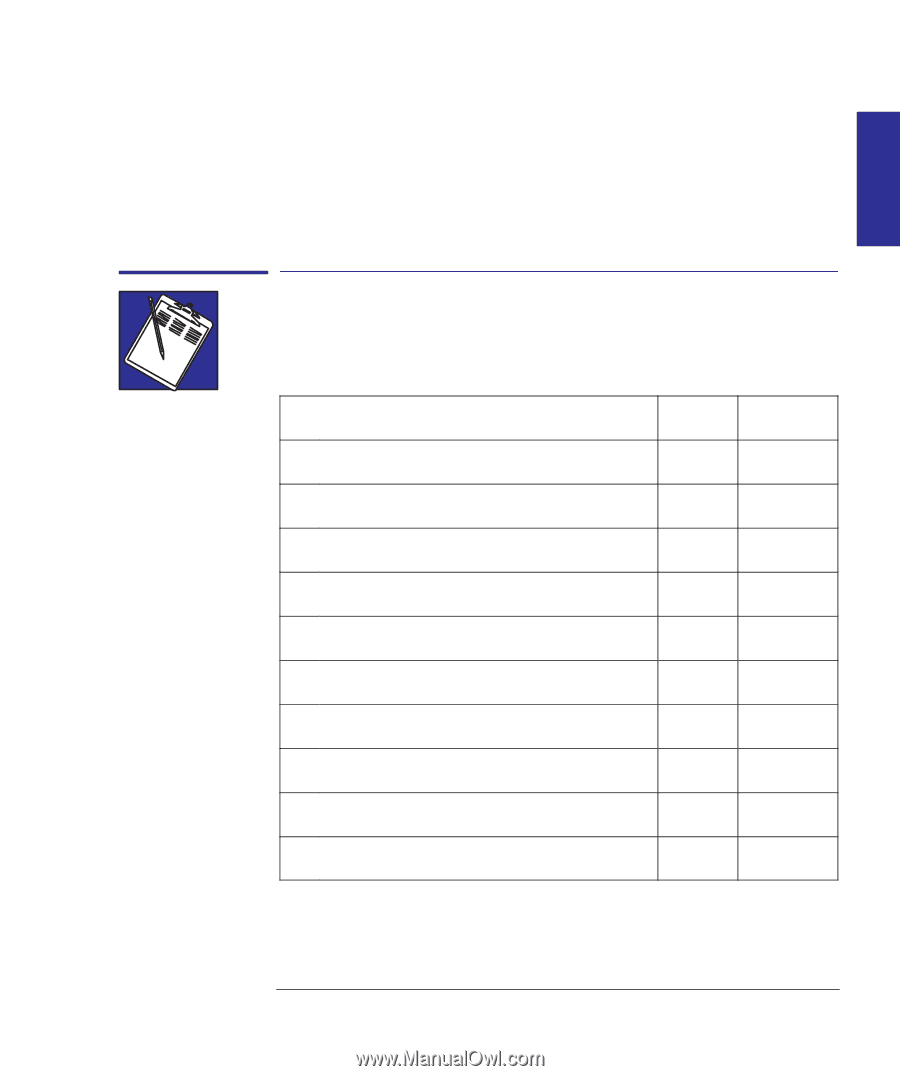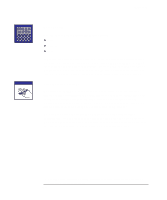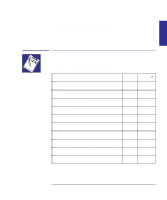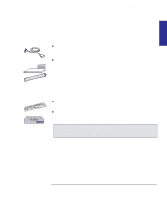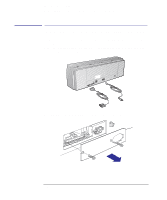HP 450c HP DesignJet 430/450C/488CA Printer - UserÂ’s Guide - Page 19
Setup checklist
 |
View all HP 450c manuals
Add to My Manuals
Save this manual to your list of manuals |
Page 19 highlights
SETUP 1 Setting up your printer Setup checklist 5 Choose your driver disk(s), read the instructions on the label and follow the printed instructions that were shipped with the driver. That's all! Setup checklist Having unpacked and assembled the printer, you can use the checklist below as you complete each task explained in this chapter. Task 1 Check that you have all the items required 2 (Optional) Install a memory expansion module 3 Position the printer 4 Switch on 5 Load the print cartridge(s) 6 (Optional) Change the language 7 Connect the printer to your computer 8 (Optional) Configure the printer 9 Set up the printer in your application software 10 Send a sample or demonstration print Page 1-4 1-6 1-8 1-9 1-10 1-14 1-17 1-19 1-24 1-26 Done? (n) 1-3