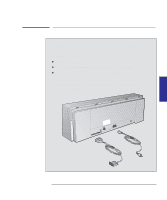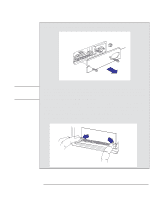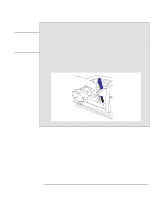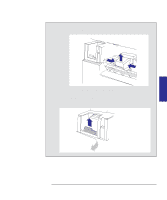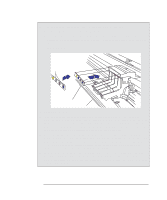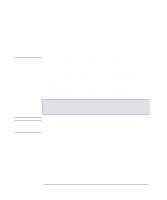HP 450c HP DesignJet 430/450C/488CA Printer - UserÂ’s Guide - Page 117
Release the clip on the right side of the cover, at the bottom.
 |
View all HP 450c manuals
Add to My Manuals
Save this manual to your list of manuals |
Page 117 highlights
430 Reconfiguring your printer To upgrade the HP DesignJet 430 with color 10 Move the cartridge carriage out of the service station. Then remove the cover from the three left-hand cartridge slots by first squeezing on both sides, and then lifting it off. 1 2 1 11 Remove the cover from the three left-hand cartridge selectors. a Release the clip on the right side of the cover, at the bottom. This is easiest to see when looking down into the printer. b Lift the cover off. 2 1 RECONFIG- 6 URATION 6-9
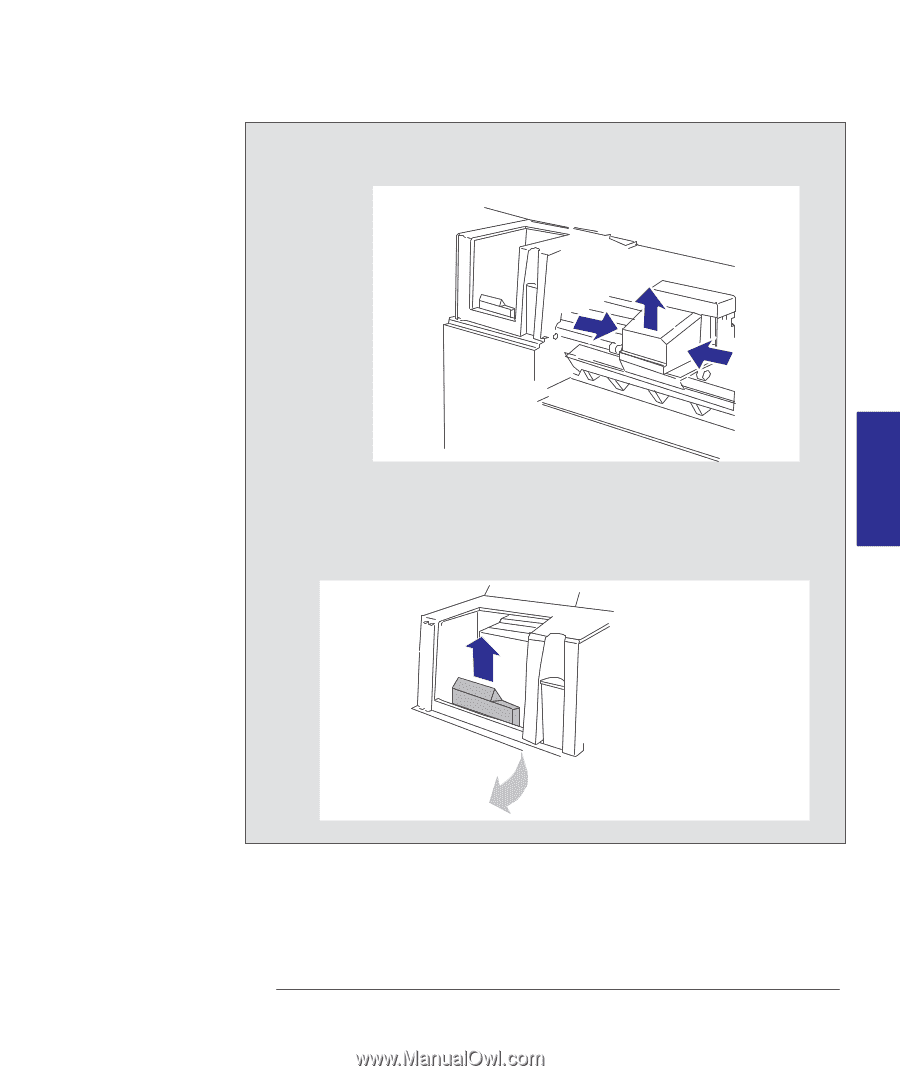
430
6–9
10
Move the cartridge carriage out of the service station.
Then remove the cover from
the three left-hand cartridge slots by first squeezing on both sides, and then lifting
it off.
2
1
1
11
Remove the cover from the three left-hand cartridge selectors.
a
Release the clip on the right side of the cover, at the bottom.
This is easiest to
see when looking down into the printer.
b
Lift the cover off.
2
1
Reconfiguring your printer
To upgrade the HP DesignJet 430 with color
RECONFIG–
6
URATION