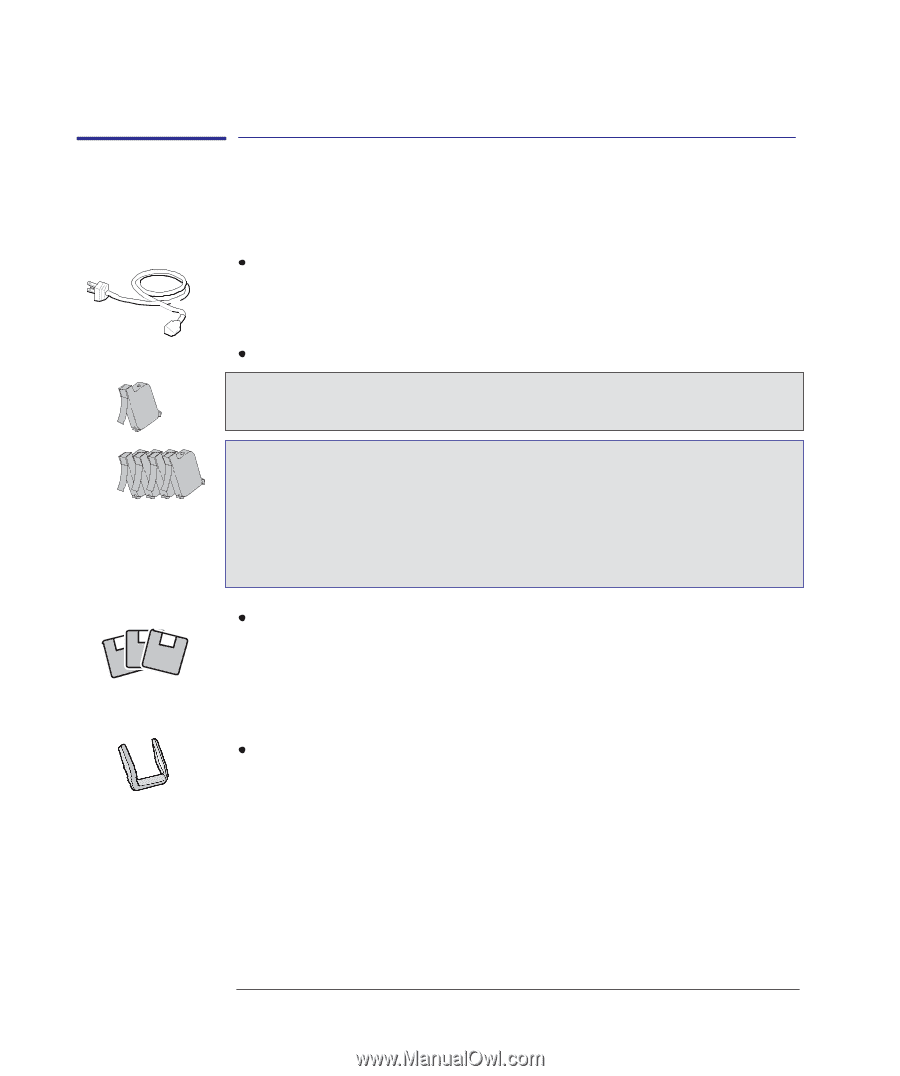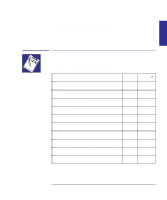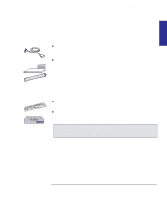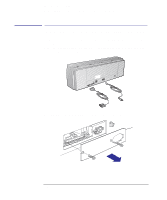HP 450c HP DesignJet 430/450C/488CA Printer - UserÂ’s Guide - Page 20
For the HP DesignJet 450C and 488CA - designjet driver windows 7
 |
View all HP 450c manuals
Add to My Manuals
Save this manual to your list of manuals |
Page 20 highlights
Setting up your printer Task 1: Check that you have all the items required Supplied 430 450C/ 488CA Task 1: Check that you have all the items required 1 You will need the following items, which were supplied with the printer: Power cord The power cord supplied with your printer should meet the plug requirements for your area. However, different power cords (international options) are available. If necessary, contact your dealer or HP Sales and Support Office. Print cartridge(s) For the HP DesignJet 430: - One black (HP part number 51640A). For the HP DesignJet 450C and 488CA: - One yellow (HP part number 51644Y) - One cyan (HP part number 51644C) - One magenta (HP part number 51644M) - One black (HP part number 51640A). Software The following two software packs were supplied with the printer. Whether you need them depends on what application(s) you intend to use. - Driver for AutoCAD - Driver for Microsoft Windows applications. Media deflector extensions The deflector extensions should already have been fitted as part of the assembly of your printer (see the the Printer unpacking and assembly instructions). 2 Inspect the printer itself and the above accessories. If you received any item in a damaged condition, notify the dealer or HP Sales and Support Office where you purchased the printer, and file a claim with the carrier. 1-4