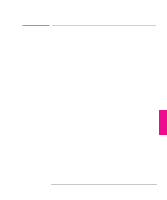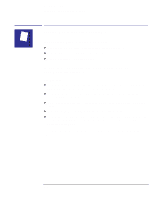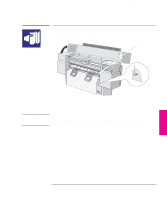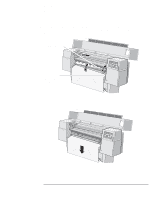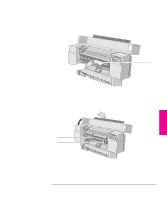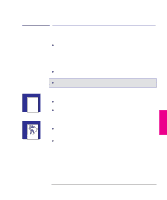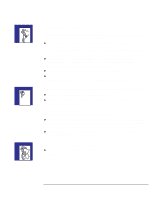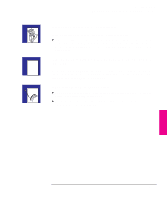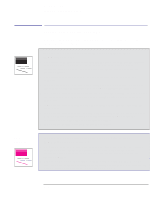HP 450c HP DesignJet 430/450C/488CA Printer - UserÂ’s Guide - Page 144
If there seems to be some problem related to the communication, between your computer and
 |
View all HP 450c manuals
Add to My Manuals
Save this manual to your list of manuals |
Page 144 highlights
Troubleshooting Solving communication problems ? Solving communication problems If there seems to be some problem related to the communication between your computer and the printer Some symptoms of a communication problem are: The front-panel Ready light does not start flashing. Your computer displays an error message when you are trying to print. Your computer or printer "hangs" while communication is taking place. Your printed output shows random or inexplicable errors (misplaced lines, partial drawings etc.) Investigate the following: Check that you have selected the correct interface port in your software. Find out if the printer works correctly when receiving files from other software. If the printer is connected to a network, try using it when connected directly to your computer. If your printer is connected to your computer via any other intermediate devices, such as switch boxes, buffer boxes, cable adapters, cable converters etc., try using it when connected directly to your computer. Try another interface cable. For details of supported cables, see page 10-11. Check that the cable you are using complies with the IEEE-1284 specification. 9-8